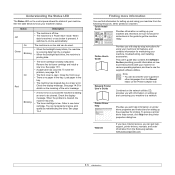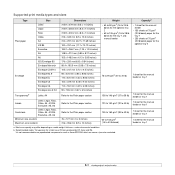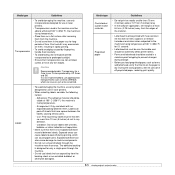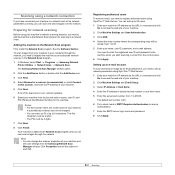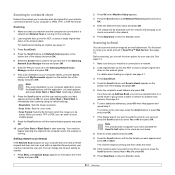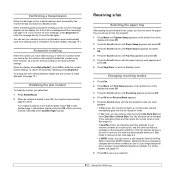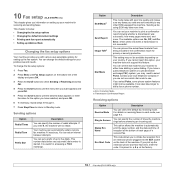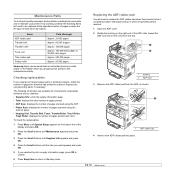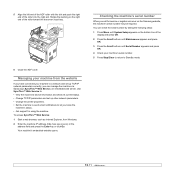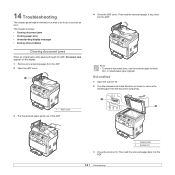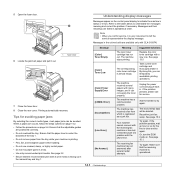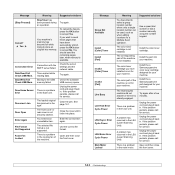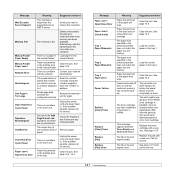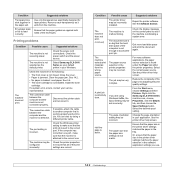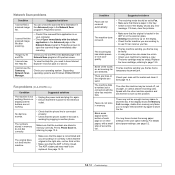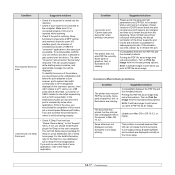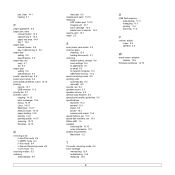Samsung CLX 3160FN Support Question
Find answers below for this question about Samsung CLX 3160FN - Color Laser - All-in-One.Need a Samsung CLX 3160FN manual? We have 7 online manuals for this item!
Question posted by nandufru on September 11th, 2014
Samsung Scx 4521f Scaner Loked How To Clear This Error
The person who posted this question about this Samsung product did not include a detailed explanation. Please use the "Request More Information" button to the right if more details would help you to answer this question.
Current Answers
Answer #1: Posted by TechSupport101 on September 12th, 2014 2:54 AM
Hi. This can arise for several reason. Refer here for a list of possible causes and corrective steps.
https://www.fixyourownprinter.com/forums/laser/37935
Related Samsung CLX 3160FN Manual Pages
Samsung Knowledge Base Results
We have determined that the information below may contain an answer to this question. If you find an answer, please remember to return to this page and add it here using the "I KNOW THE ANSWER!" button above. It's that easy to earn points!-
General Support
scx-4521f ขึ้น LSU error ที่เครื่องพิมพ์ ต้องแก้ไขอย่างไร เครื่องพิมพ์ -
General Support
MEMORY RECEIVED TONER EMPTY จะแก้ไขอย่างไร SCX-4521F รับแฟกซ์ ขึ้น เครื่อง -
How to Clear Jam in MP Tray for CLP-510/510N SAMSUNG
... not feeding properly, pull the paper out of questions ok CLP-510N 608. How to Clear Jam in MP Tray CLP-600N/650N 607. To resume printing, open and close the right...Multipurpose Tray SCX-6345N/XAA Content Feedback Q1. Product : Printers & Multifunction > How to Clear Jam in MP tray "Jam In MP Tray" appears on the display when you satisfied with this content? Color Laser Printers >...
Similar Questions
How To Run 4 In 1 Scx-4521f Photocopy?
How to fix the date in SCX-4521F?
How to fix the date in SCX-4521F?
(Posted by civildcorg5 8 years ago)
Clx-3305fn Printer Shows Scanner Locked On Power On. Please Advise How To Clear
CLX-3305fw printer shows scanner locked on power on.Please advise how to clear this error.
CLX-3305fw printer shows scanner locked on power on.Please advise how to clear this error.
(Posted by donaldunser 10 years ago)
When Using Smartthru4 Fax Wizard When I Send A Fax I Get Fax Device Io Error
(Posted by wppowdah 11 years ago)
I Am Using Samsung Scx-4521f Model From 3 Mths.which Toner May I Use Tellme Plz.
(Posted by sandijsp 12 years ago)
Samsung Clx 3160fn - Error Message
Our printer/copier Samsung CLX 3160FN has stopped printing, and the error message is "Deve Home Sens...
Our printer/copier Samsung CLX 3160FN has stopped printing, and the error message is "Deve Home Sens...
(Posted by vthompson 13 years ago)