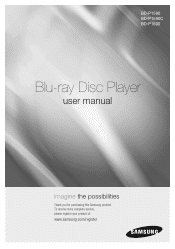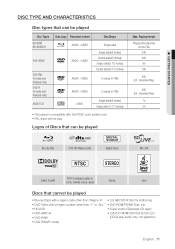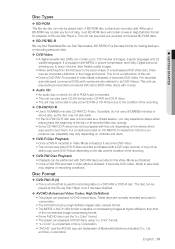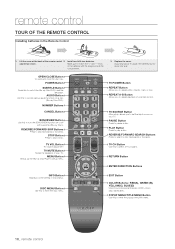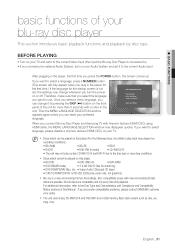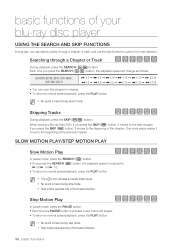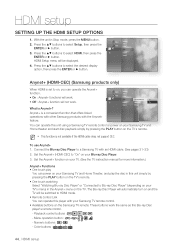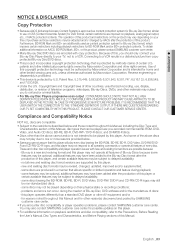Samsung BDP1600 Support Question
Find answers below for this question about Samsung BDP1600 - Blu-Ray Disc Player.Need a Samsung BDP1600 manual? We have 3 online manuals for this item!
Question posted by thertur on April 24th, 2014
Samsung Bd-p1600 Disc Cannot Be Played Within 30 Minutes
The person who posted this question about this Samsung product did not include a detailed explanation. Please use the "Request More Information" button to the right if more details would help you to answer this question.
Current Answers
Related Samsung BDP1600 Manual Pages
Samsung Knowledge Base Results
We have determined that the information below may contain an answer to this question. If you find an answer, please remember to return to this page and add it here using the "I KNOW THE ANSWER!" button above. It's that easy to earn points!-
General Support
... 30 minutes. At the "Menu" The firmware version is highly recommended. Locate the ZIP file on your player's firmware up to create a firmware update disc...disc Your Blu-ray player must use the Ethernet (LAN) connection method, Requirements for the update disc to update Firmware?" The unzipped file will be confused with the player and to your CD burner to which the BD player... -
General Support
...Use only a Samsung-approved charger. Charging Time Standard Operation Time Battery Operation Approximately 2 hr 30 minutes Talk Time Standby Time Play Time Up to 8 hours Up to reject the call . Putting on , the user...from the phone to dial the last number. Listening to music The music player launches and sound output switches to the next track. Stopping music Listening to the ... -
General Support
... Assign View Digital Analog Set as Copy Rename New folder Zip Select * Select All # Take picture Play slide show Search List by security settings. __ Automatically detect setting Select network: Set reminders: 1, 5, 10, 15, 30 minutes, 1 hour, 1 day, 1 week, None Respond to meetings via Bluetooth to e-mail __ Save copies of week...
Similar Questions
How To Setup My Wireless Connection On A Samsung Blu-ray Disc Player Bd-p1600
(Posted by beamyrajmay 9 years ago)
How To Connect Samsung Blue Ray Dvd Bdp1600 To Internet
(Posted by osko8HUM 9 years ago)
Register Blu-ray Disc Player Bd-p1500
Register my samsung blu ray disc player bd-p1500(xaa) device
Register my samsung blu ray disc player bd-p1500(xaa) device
(Posted by pattigame 10 years ago)
How To Enter A Mac Network Address In Blu Ray Disc Player Bd-p1600
(Posted by dparmom3k 10 years ago)
Samsung Bd-c5500 Blu-ray Disc Player 'no Signal'
My Samsung BD-C5500 Blu-Ray Disc Player is connected to my Vizio M420NV LCD LED HDTV with an HDMI ca...
My Samsung BD-C5500 Blu-Ray Disc Player is connected to my Vizio M420NV LCD LED HDTV with an HDMI ca...
(Posted by cow700 12 years ago)