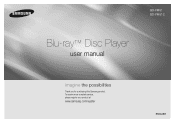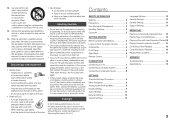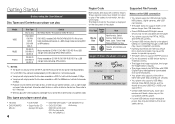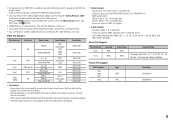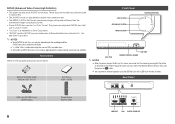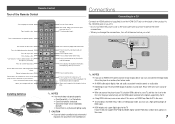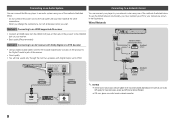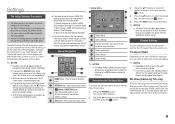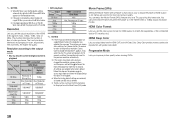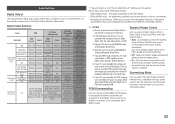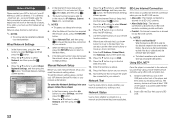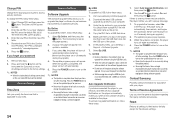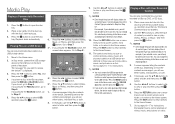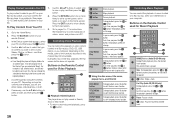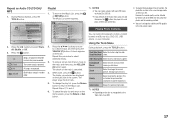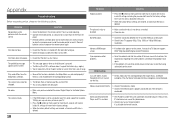Samsung BD-FM51 Support Question
Find answers below for this question about Samsung BD-FM51.Need a Samsung BD-FM51 manual? We have 1 online manual for this item!
Question posted by boilermakinben on April 19th, 2013
I Have Bdfm51 Hooked Up With Hdmi Cord But Recieve No Sound While Movie Is Playi
The person who posted this question about this Samsung product did not include a detailed explanation. Please use the "Request More Information" button to the right if more details would help you to answer this question.
Current Answers
Related Samsung BD-FM51 Manual Pages
Samsung Knowledge Base Results
We have determined that the information below may contain an answer to this question. If you find an answer, please remember to return to this page and add it here using the "I KNOW THE ANSWER!" button above. It's that easy to earn points!-
General Support
... HD™, DTS Master Audio™, and 7.1 surround sound from your TV without altering the signal. passes the digital, 1080p video signal from an HD source to set up an HDMI pass-through connection, make sure the source of sending HD audio formats such as a Blu-ray player or set top box to your Bluray... -
How To Activate Your Netflix Account SAMSUNG
... this content? very dissatisfied very satisfied Q2. Note: For additional help, tips or FAQs, visit http: www.netflix.com/help " Viewing on your Blu-ray remote scroll through the movies in your Blu-ray player. Adding Movies To Your Netflix Queue And Viewing Them On Your Player Your "Instant Queue" Blu-ray Players > -
Using Anynet+ With A Home Theater SAMSUNG
... your TV's remote to control the Blu-Ray player, enter the Tools Menu again and select BD operation. operate the Blu-ray player, enter the Tools Menu and select BD player from the home theater or Blu-ray player. You do not need to Your TV and Home Theater Using HDMI Pass Through. Were you select the Blu-ray player from the Anynet+ device list on...
Similar Questions
Wont Play Blu Ray Movies
my blu ray player will play dvd's but wont play blu ray movies. It kicks the disc out. What is the p...
my blu ray player will play dvd's but wont play blu ray movies. It kicks the disc out. What is the p...
(Posted by cdhubbard70 7 years ago)
I Have A Samsung Blu Disc Player Bd-hm59 Hooked Up To A Samsung Tv I Have Been
trying to get you tube to work I have already agreed to the manuel and whn I hit the agree button no...
trying to get you tube to work I have already agreed to the manuel and whn I hit the agree button no...
(Posted by vinamato78 9 years ago)
Why Will My Bd-fm51 Not Play Blu Ray Disk
When I got my player it played both blu Ray and regular dvds now it won't play blu Ray at all how do...
When I got my player it played both blu Ray and regular dvds now it won't play blu Ray at all how do...
(Posted by violetabel04 9 years ago)
Is It Usual For This Or Any Blu-ray Player To Have 'knocking' Sounds At Boot-up?
The knocking also occurs in-between segments (like after the previews) on a blu-ray disc. It does no...
The knocking also occurs in-between segments (like after the previews) on a blu-ray disc. It does no...
(Posted by deck797 12 years ago)