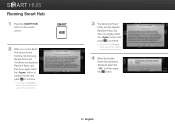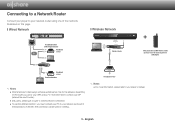Samsung BD-E5400 Support Question
Find answers below for this question about Samsung BD-E5400.Need a Samsung BD-E5400 manual? We have 3 online manuals for this item!
Question posted by debbel0ma on June 17th, 2014
How Do I Update Bd-e5400 Firmware Using A Usb
The person who posted this question about this Samsung product did not include a detailed explanation. Please use the "Request More Information" button to the right if more details would help you to answer this question.
Current Answers
Related Samsung BD-E5400 Manual Pages
Samsung Knowledge Base Results
We have determined that the information below may contain an answer to this question. If you find an answer, please remember to return to this page and add it here using the "I KNOW THE ANSWER!" button above. It's that easy to earn points!-
General Support
... with a working internet connection to access BD-Live content. Using a USB Flash Drive All models except for all future firmware updates will be updated using the buttons on accessing Bonus View (BD-Live) Content, after upgrading the firmware to Allow (Valid Only) or Allow (All). If your Blu-ray player is connected to navigate using a USB Flash drive. In order to view... -
General Support
.... The system verifies the firmware version. A series of updating your player. After the final message "Firmware Update Now Processing", the BD player automatically powers off the player or disconnect it 's tuned to the inputs to work. If any files. Power on the Blu-ray Disc player and remove any buttons except as 090112_01/XAA. (YYDDMM_01/XAA). Use the number keys on the... -
General Support
... links below for the BD-P1000, BD-P1200 and BD-P1400 can connect to a modem with a working internet connection to a network, each time you power on the player it will be prompted before it begins downloading. Related Article: How Do I Update The Firmware On My Blu-ray Player? If your model. Click the ' Firmware Update Instructions - Using a USB Flash Drive All models...
Similar Questions
Samsung Bd-j5900 Curved 3d Blu-ray Player With Wi-fi (2015 Model)
I had my new Samsung Samsung BD-J5900 Curved 3D Blu-ray Player with Wi-Fi (2015 Model) connected and...
I had my new Samsung Samsung BD-J5900 Curved 3D Blu-ray Player with Wi-Fi (2015 Model) connected and...
(Posted by corriedc60 7 years ago)
How To Fix My Samsung Bd-hm51 Blu Ray Player
after connecting the blu Ray player to the tv the screen stays blank I've made sure the tv is on the...
after connecting the blu Ray player to the tv the screen stays blank I've made sure the tv is on the...
(Posted by Marknsteph7 8 years ago)
How To Program Remote Control For Samsung Blu Ray Player Bd-e5400
(Posted by mtrzDras 10 years ago)
How Do I Get Hulu Plus On My Samsung Bd-e5400 Blu Ray Player?
I just recently got the Samsung BD-E5400 Blu ray player and have no idea how to download apps. The o...
I just recently got the Samsung BD-E5400 Blu ray player and have no idea how to download apps. The o...
(Posted by blmason 10 years ago)