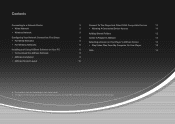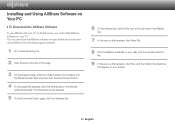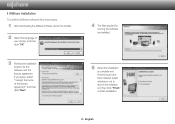Samsung BD-E5400 Support Question
Find answers below for this question about Samsung BD-E5400.Need a Samsung BD-E5400 manual? We have 3 online manuals for this item!
Question posted by jotews on September 15th, 2013
Where Is The Software For Downloading Allshare For Bd-e5400 On The Website?
The person who posted this question about this Samsung product did not include a detailed explanation. Please use the "Request More Information" button to the right if more details would help you to answer this question.
Current Answers
Related Samsung BD-E5400 Manual Pages
Samsung Knowledge Base Results
We have determined that the information below may contain an answer to this question. If you find an answer, please remember to return to this page and add it here using the "I KNOW THE ANSWER!" button above. It's that easy to earn points!-
General Support
... for downloaded content and other indication can be compromised. Allow (Valid Only): Only sites containing a valid certificate will be accessed. In order to view Bonus Content, this is equipped with an Ethernet jack, you use a USB Flash Drive which means only websites with an established internet connection, all BD LIVE content. Upgrade your Blu-ray player... -
General Support
... the arrow buttons on the Blu-ray Disc player and remove any buttons except as 090112_01/XAA. (YYDDMM_01/XAA). WARNING! Place the update disc in order for upgrading your firmware using another method listed below . Turn the power on free ISO Recorder software, see next step) follow the instructions to download the firmware and install... -
General Support
... to what is software only. NTP is taken. Checking the Time Zone, Date, and Time settings To check the date and time, follow these steps using your settings. Press the MENU button on your player is turned off, the request comes back unanswered and no further issues. Clock. your Blu-ray player. However if the...
Similar Questions
Samsung Bd-j5900 Curved 3d Blu-ray Player With Wi-fi (2015 Model)
I had my new Samsung Samsung BD-J5900 Curved 3D Blu-ray Player with Wi-Fi (2015 Model) connected and...
I had my new Samsung Samsung BD-J5900 Curved 3D Blu-ray Player with Wi-Fi (2015 Model) connected and...
(Posted by corriedc60 7 years ago)
Cannot Find Allshare Software Download For Samsung Blu Ray Player Model
bd-e5400
bd-e5400
(Posted by jacmulat 10 years ago)
Samsung Blu Ray Player Bd-e5400 How Do You Turn Off Allshare
(Posted by GREENmrs 10 years ago)
How Do I Get Hulu Plus On My Samsung Bd-e5400 Blu Ray Player?
I just recently got the Samsung BD-E5400 Blu ray player and have no idea how to download apps. The o...
I just recently got the Samsung BD-E5400 Blu ray player and have no idea how to download apps. The o...
(Posted by blmason 10 years ago)