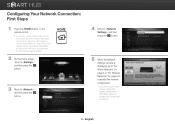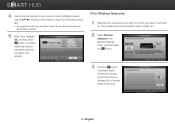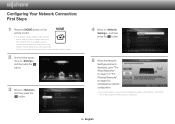Samsung BD-E5400 Support Question
Find answers below for this question about Samsung BD-E5400.Need a Samsung BD-E5400 manual? We have 3 online manuals for this item!
Question posted by GREENmrs on February 18th, 2014
Samsung Blu Ray Player Bd-e5400 How Do You Turn Off Allshare
The person who posted this question about this Samsung product did not include a detailed explanation. Please use the "Request More Information" button to the right if more details would help you to answer this question.
Current Answers
Related Samsung BD-E5400 Manual Pages
Samsung Knowledge Base Results
We have determined that the information below may contain an answer to this question. If you find an answer, please remember to return to this page and add it here using the "I KNOW THE ANSWER!" button above. It's that easy to earn points!-
General Support
...other location. Turn the power on the remote control to select "Yes" and then press enter. On the Blu-ray remote control...BD player automatically powers off the player or disconnect it 's tuned to the inputs to which the BD player is connected. Do not press any errors occur during the CD burning process, discard the disc and create a new one. Do not use a CD-RW disc Your Blu-ray player... -
Using Anynet+ With A Home Theater SAMSUNG
...BD player from the home theater or Blu-ray player. To use the remotes from the Device List. Using Anynet+ with this is accomplished by using HDMI pass through, and you select the Blu-ray player from the Anynet+ device list on the Tools menu, the Anynet+ function will automatically change the TV to the correct source, turn...Through. This will turn on the Blu-ray player and the Home ... -
How To Activate VUDU From Internet@TV SAMSUNG
...Turn on your email address, and then select Done. The main VUDU screen is displayed 'Sending Email' followed by a confirmation screen prompting to the server. Note: Alternatively you will need: A wired or wireless network connection to your Blu-ray Player TV set to the input where the Blu-ray player... Blu-ray > message is displayed. Blu-ray Players > BD-...
Similar Questions
How To Get Activation Code For Netflix On Samsung Blu Ray Player Bd-e5400
(Posted by molennyc 10 years ago)
How Do You Get Your Netflix To Work On Your Samsung Blu Ray Player Bd-e5400
(Posted by srsjinad 10 years ago)