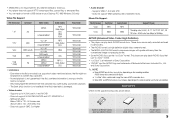Samsung BD-E5400 Support Question
Find answers below for this question about Samsung BD-E5400.Need a Samsung BD-E5400 manual? We have 3 online manuals for this item!
Question posted by aomaucarnot on October 5th, 2013
How To Play Movie From Computer On Bd-e5400 Dvd Player
The person who posted this question about this Samsung product did not include a detailed explanation. Please use the "Request More Information" button to the right if more details would help you to answer this question.
Current Answers
Related Samsung BD-E5400 Manual Pages
Samsung Knowledge Base Results
We have determined that the information below may contain an answer to this question. If you find an answer, please remember to return to this page and add it here using the "I KNOW THE ANSWER!" button above. It's that easy to earn points!-
General Support
...and Dolby® player BD/DVD/CD playback HDMI-CEC function...BD-P1400 Product Information BD-P1400.pdf BD-P1400 Blu-ray Disc™ v1.3 lets you enjoy HD films and shows with each other automatically. TrueHD compatibility completes the HD experience. Disc™ Order code BD-P1400/XAA 036725607828 For more details, view the attached BD-P1400 Spec Sheet. Player Samsung's BD... -
General Support
... quality that completes the HD experience. Featuring 32-tap adaptive up-scaler, the BD-P2400 offers brilliant Blu-ray image detail. via HQV high-definition movie title Dolby Digital TrueHD, dts-HD, HR, MA, (upgradeable by firmware) BD-ROM, DVD-ROM, DVD-R (V mode only), DVD-RW (V/VR mode), CD, CD-R, CD-RW 1080p/24fps and 1080p/60fps VC... -
General Support
... only) 5 inches (4.7GB) (Extended play all Region A and Region Free BDs as well as Region 1 DVD's. Type Blu-ray DVD-Video BD Region Code Area A North America, Central America, South America, Korea, Japan, Taiwan, Hong Kong and South East Asia. Which Disc Types Can I Use with your Blu-ray disc player is A. Your Blu-ray disc player will play ) DVD-R (V mode and finalized only...
Similar Questions
Trouble Shooting Blueray Dvd Player
my dvd player wont play blueray dvdsits saying must update and i dont know how
my dvd player wont play blueray dvdsits saying must update and i dont know how
(Posted by bestgavin88 7 years ago)
How To Connect Samsung Bd-e5400 Dvd Player To Cable Box
(Posted by plctnasif 9 years ago)
How To Play Content From Computer On Bd-e5400 Dvd Player
(Posted by phkap 10 years ago)
How Do I Get Hulu Plus On My Samsung Bd-e5400 Blu Ray Player?
I just recently got the Samsung BD-E5400 Blu ray player and have no idea how to download apps. The o...
I just recently got the Samsung BD-E5400 Blu ray player and have no idea how to download apps. The o...
(Posted by blmason 10 years ago)
Bd-fm59 Can't Bring Up Disc Menu To Start Blue-ray Movie. How To Play Movie?
Just setup the blue-ray and tried to play blockbuster blue-ray DVD. Once the blue-ray menu shows we ...
Just setup the blue-ray and tried to play blockbuster blue-ray DVD. Once the blue-ray menu shows we ...
(Posted by Cuevasgp 10 years ago)