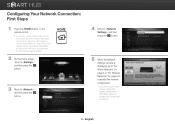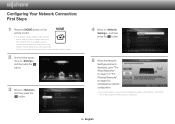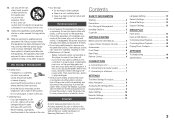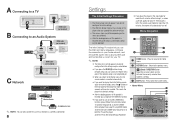Samsung BD-E5400 Support Question
Find answers below for this question about Samsung BD-E5400.Need a Samsung BD-E5400 manual? We have 3 online manuals for this item!
Question posted by plctnasif on June 3rd, 2014
How To Connect Samsung Bd-e5400 Dvd Player To Cable Box
Current Answers
Answer #1: Posted by online24h on June 3rd, 2014 8:03 AM
See link below
www.justanswer.com/recorders-and-players/7lx92-connect-samsung-bd-e5400-blueray-player-samsung.html
Hope this will be helpful "PLEASE ACCEPT"
Related Samsung BD-E5400 Manual Pages
Samsung Knowledge Base Results
We have determined that the information below may contain an answer to this question. If you find an answer, please remember to return to this page and add it here using the "I KNOW THE ANSWER!" button above. It's that easy to earn points!-
How To Choose Your Video And Audio Connections For Your DVD Player SAMSUNG
... video information in HD and digital set top boxes and some HDTVs. Coaxial cable can carry digital and HD signals for cable, antenna, and satellite signals, but the signals are found in a single analog video signal. To get audio when using S-Video, you want to connect a DVD player to your TV using Component video. carries... -
How To Program Your Remote Control SAMSUNG
...Connect A Home Theater System (Analog) 15510. if you don't have your TV for any remote control codes. How To Program Your Remote Control Check Your User Manual Remote Codes Please see your user's manual of the remote. 14122. Click here to control a DVD player press the DVD...Turn OFF the device (VCR, DVD Player, Cable Box, etc.) you are programming the remote to visit our Download Center ... -
How To Choose Your Video And Audio Connections For Your Home Theater SAMSUNG
...strictly analog. How To Choose Your Video And Audio Connections For Your DVD Player 198. very dissatisfied very satisfied Q2. If no,...connect using Digital Audio (Optical), you need to select a separate audio connection type. Below are the different audio connection types you may need an optical cable. An optical cable is the best connection to the lowest. A Coaxial video cable...
Similar Questions
When I set up the DvD player all was fine but now all buttons just turn the DVD player off. What is ...
my dvd player wont play blueray dvdsits saying must update and i dont know how
I just recently got the Samsung BD-E5400 Blu ray player and have no idea how to download apps. The o...