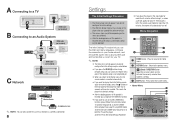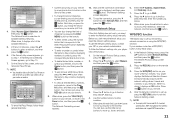Samsung BD-E5400 Support Question
Find answers below for this question about Samsung BD-E5400.Need a Samsung BD-E5400 manual? We have 3 online manuals for this item!
Question posted by korbencabby on February 23rd, 2013
My Bd-e5400 Will Not Do The Initial Setup.
I plugged it in, turned it on and I get no setup screen. I get the logo and some gray background which blinks off after a second. What do I do?
Current Answers
Related Samsung BD-E5400 Manual Pages
Samsung Knowledge Base Results
We have determined that the information below may contain an answer to this question. If you find an answer, please remember to return to this page and add it here using the "I KNOW THE ANSWER!" button above. It's that easy to earn points!-
General Support
... In addition to BD-Live Profile 2. Initially released as a Profile 1.1 player, the BD-P1500 has only the...Blu-ray discs contain Bonus Content but for those with Bonus Content, the disc may be compromised. If your Profile 1.1 Player to BD-Live, enjoy automatic firmware updates! In order to select Setup... plan on -screen instructions to version 2.0 it may search for all BD LIVE content. ... -
How To Setup PC Streaming On Your Blu-ray Player. SAMSUNG
BD-P4600 10753. How To Run A Network Connection Test On Your Blu-ray Player 19119. Product : Blu-ray > How To Setup PC Streaming On Your Blu-ray Player. 10760. How to Transfer MP3 Files To The Phone via a Memory Card Blu-ray Players > SGH-A887 - -
Initial Wireless Setup When Blu-ray Is First Powered On Or Reset SAMSUNG
How To Print Multiple Pages On One Sheet 20843. Initial Wireless Setup When Blu-ray Is First Powered On Or Reset 21049. Product : Blu-ray > How To Activate Internet@TV BD-C7500 20832. Blu-ray Players >
Similar Questions
Samsung Bd-j5900 Curved 3d Blu-ray Player With Wi-fi (2015 Model)
I had my new Samsung Samsung BD-J5900 Curved 3D Blu-ray Player with Wi-Fi (2015 Model) connected and...
I had my new Samsung Samsung BD-J5900 Curved 3D Blu-ray Player with Wi-Fi (2015 Model) connected and...
(Posted by corriedc60 7 years ago)
How To Fix My Samsung Bd-hm51 Blu Ray Player
after connecting the blu Ray player to the tv the screen stays blank I've made sure the tv is on the...
after connecting the blu Ray player to the tv the screen stays blank I've made sure the tv is on the...
(Posted by Marknsteph7 8 years ago)
How To Program Remote Control For Samsung Blu Ray Player Bd-e5400
(Posted by mtrzDras 10 years ago)
How Do I Get Hulu Plus On My Samsung Bd-e5400 Blu Ray Player?
I just recently got the Samsung BD-E5400 Blu ray player and have no idea how to download apps. The o...
I just recently got the Samsung BD-E5400 Blu ray player and have no idea how to download apps. The o...
(Posted by blmason 10 years ago)