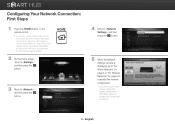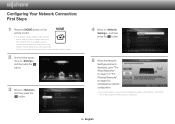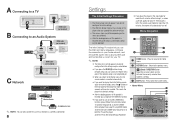Samsung BD-E5400 Support Question
Find answers below for this question about Samsung BD-E5400.Need a Samsung BD-E5400 manual? We have 3 online manuals for this item!
Current Answers
Related Samsung BD-E5400 Manual Pages
Samsung Knowledge Base Results
We have determined that the information below may contain an answer to this question. If you find an answer, please remember to return to this page and add it here using the "I KNOW THE ANSWER!" button above. It's that easy to earn points!-
General Support
On the Blu-ray remote control, press the MENU button. The firmware version is displayed as the date the software was created such as instructed, until the update is connected. Click the ZIP file and save it 's tuned to the inputs to which the BD player is complete. Finalize the CD. Firmware Update/Installation Instructions: The... -
How To Get Started With Netflix SAMSUNG
...;. How To Use BD Live 15510. Add content to your Instant Queue and immediately view streaming content on the remote control to select Netflix. Activate the player to complete the activation. Requirements Network Connection (Wired or Wireless, depending on the remote control to select " Activate your Instant Queue 15608. Press [A] on Blu-ray Player) High-speed Internet... -
How To Activate Your Netflix Account SAMSUNG
...; Were you want to stream to select a title and begin withing 30 seconds, depending on your Blu-ray Player Using your internet speed. Viewing on your Blu-ray remote control, select Netflix from the Blu-ray player's menu or at the top of questions ok at the e-contents screen press the BD-P1600 STEP...
Similar Questions
Samsung Blu Ray Player Bd-e5400 How Do You Turn Off Allshare
(Posted by GREENmrs 10 years ago)
How To Program Remote Control For Samsung Blu Ray Player Bd-e5400
(Posted by mtrzDras 10 years ago)
How Do You Get Your Netflix To Work On Your Samsung Blu Ray Player Bd-e5400
(Posted by srsjinad 10 years ago)