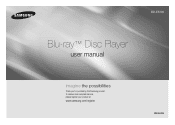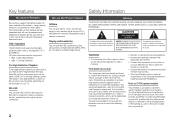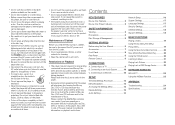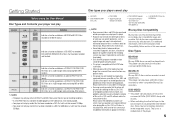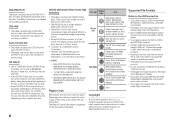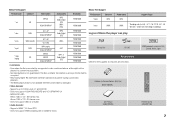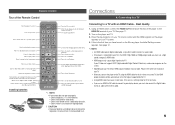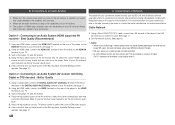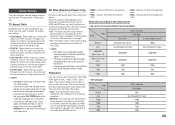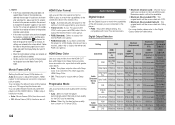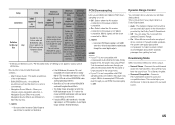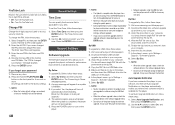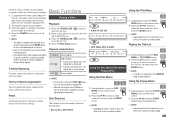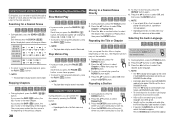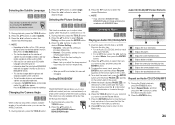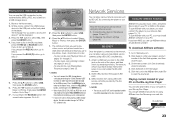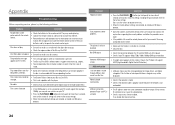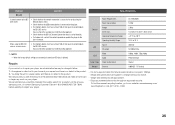Samsung BD-E5300 Support Question
Find answers below for this question about Samsung BD-E5300.Need a Samsung BD-E5300 manual? We have 1 online manual for this item!
Question posted by sdavies2720 on June 26th, 2012
I Cannot .avi Files On Samsung Bd-e5300 -- Disk Format Problem
I just got a Samsung BD-E5300 as a basic Blu-ray player that appears to support the other videos I have (.avi mostly, but also .mpg and .mkv). It does not appear to recognize the DVD+R disk that I burned.
But I cannot find a list of the formats supported. So, how should I format / burn the DVD+R on my PC so that the BD-E5300 will recognize it?
Current Answers
Related Samsung BD-E5300 Manual Pages
Samsung Knowledge Base Results
We have determined that the information below may contain an answer to this question. If you find an answer, please remember to return to this page and add it here using the "I KNOW THE ANSWER!" button above. It's that easy to earn points!-
General Support
...PC, via Bluetooth adaptor To transfer (via Bluetooth, from another phone follow the steps below : On the other content from T-Zones Please Note: The Media Player does not necessarily support all features of a particular file format nor all the variations of those formats. Click on the newly discovered Removable Disk... MP3 file Right click on both the PC & on a method listed below ... -
General Support
... See The HKT100BDE Bluetooth Handsfree Car Kit Manual Attached (This file is not liable for 3 seconds to search the logs for... The red wire has an in PDF format and requires Adobe Acrobat Reader to the description ...nbsp; The Following features are not supported by you have a Bluetooth headset profile and a...For A List Of Additional General FAQs click here For General ... -
General Support
... CDs To Launch the Disk Ripper: Click Toolbox , Disc Ripping Disc burning: Disc burning burns the user's files to transfer large files utilizing the USB cable instead of PC video formats. *.3GP, *.MP4, *.SKM, *.K3G, *.MPG, *.MPEG, *.ASF, *.AVI, *.WMV, *.DIVX To Launch Video Player: , Video Player Note: It is attempted to be also edited. Supported file formats by your needs. The...
Similar Questions
How To Remove Netflix Account Info From Samsung Blu Ray Bd-e5300
(Posted by ArkadShutt 9 years ago)
My Blu Ray Player Appears To Be In Wide Zoom Mode. How Do I Remove That?
On the Home Menu the icons are large. When I go into settings the menu list on the left (play, netwo...
On the Home Menu the icons are large. When I go into settings the menu list on the left (play, netwo...
(Posted by lwilliams5360 11 years ago)
What Is The Difference Between A Samsung Bd-e5900 And Bd-e5300 Bluray Player
what is the difference between a samsung bd-e5900 and bd-e5300 bluray player
what is the difference between a samsung bd-e5900 and bd-e5300 bluray player
(Posted by wmoro 11 years ago)