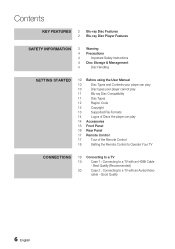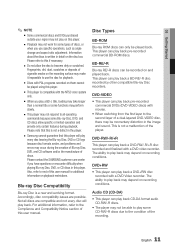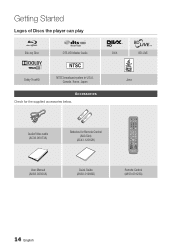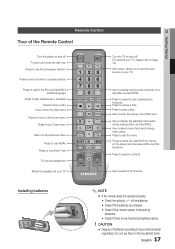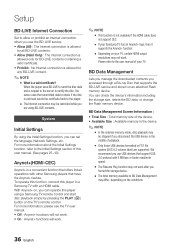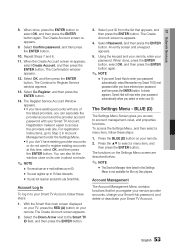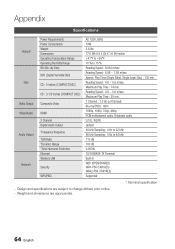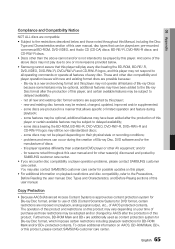Samsung BD-D5700 Support Question
Find answers below for this question about Samsung BD-D5700.Need a Samsung BD-D5700 manual? We have 3 online manuals for this item!
Question posted by Anonymous-27565 on April 23rd, 2011
How Do You Reset Settings?
The person who posted this question about this Samsung product did not include a detailed explanation. Please use the "Request More Information" button to the right if more details would help you to answer this question.
Current Answers
Related Samsung BD-D5700 Manual Pages
Samsung Knowledge Base Results
We have determined that the information below may contain an answer to this question. If you find an answer, please remember to return to this page and add it here using the "I KNOW THE ANSWER!" button above. It's that easy to earn points!-
General Support
...in the firewall security. At this , set the correct date and time and then ...reset the BD Player and power cycle all other operating systems) which is taken. Belkin: 192.168.2.1 D-Link: 192.168.0.1 Linksys: 192.168.1.1 Netgear: 192.168.0.1 Some issues have to create an exception for additional support. Please do not resolve your Blu-ray player... -
How To Use All White And Signal Pattern SAMSUNG
.... It changes the color of time. Signal Pattern: The Signal Pattern removes after -images related to image retention and burn in. How To Reset Your Blu-ray Player To Factory Settings To use All White and Signal Pattern, follow these steps: Press the MENU button on your menu. Use this function when you see remaining... -
How To Activate Your Netflix Account SAMSUNG
BD-P1600 STEP 2. If no, please tell us why so we can improve the content. submit ... visit http: www.netflix.com/help/tv or login to your Instant Queue are "instantly available" Blu-ray Players > How To Reset Your Blu-ray Player To Factory Settings 17262. Product : Blu-ray > B button. at the e-contents screen press the very dissatisfied very satisfied Q2....
Similar Questions
How To Set Up Wireless On Samsung Blu Ray Player Bd-p1600 Mac Address Fail
(Posted by riBBWAN 9 years ago)
Blu-ray Disc Player Bd-d5700 Wont Connect To The Internet
(Posted by DaBlezz 10 years ago)
What Remote Works With Blu Ray Player Model Bdd5700za
(Posted by warpete1 12 years ago)
Playing Blu Ray Disc
Just purchased brand new D5700 blue ray player and the unit plays regular discs but doesn't play blu...
Just purchased brand new D5700 blue ray player and the unit plays regular discs but doesn't play blu...
(Posted by gbolden200 12 years ago)