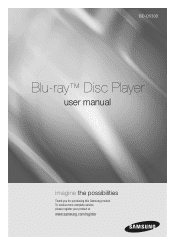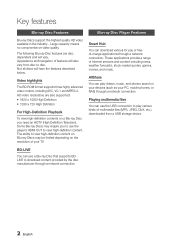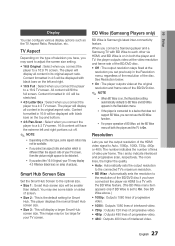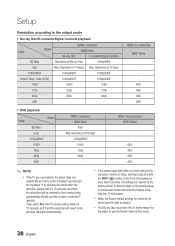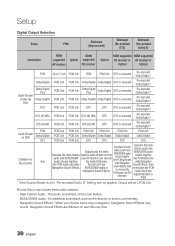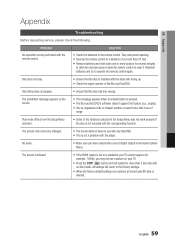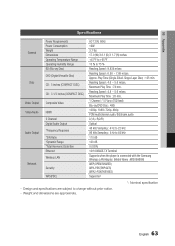Samsung BD-D5300 Support Question
Find answers below for this question about Samsung BD-D5300.Need a Samsung BD-D5300 manual? We have 3 online manuals for this item!
Question posted by mtanner67 on February 27th, 2012
Please Define Parental Security Settings Levels 1-8 On Bd-5300
The person who posted this question about this Samsung product did not include a detailed explanation. Please use the "Request More Information" button to the right if more details would help you to answer this question.
Current Answers
Related Samsung BD-D5300 Manual Pages
Samsung Knowledge Base Results
We have determined that the information below may contain an answer to this question. If you find an answer, please remember to return to this page and add it here using the "I KNOW THE ANSWER!" button above. It's that easy to earn points!-
General Support
... the HD experience. player BD/DVD/CD playback HDMI-CEC function allows all compatible products in the system to discover and communicate with a new level of picture customization....Disc™ BD-P1400 Product Information BD-P1400.pdf BD-P1400 Blu-ray Disc™ Player Samsung's BD-P1400 lets you set sharpness and noise reduction to your liking. Advanced Blu-ray playback technology... -
General Support
...for default settings or check the documentation that if you disable the firewall on a DoS (Denial of Service) list. Plug the BD Player back in and turn it on your Blu-ray player. Possible Causes... or ISP. These errors may be unable to Netflix. To resolve this page.) Click Security and check "disable firewall". If you are unable to resolve this, contact... -
How To Activate VUDU From Internet@TV SAMSUNG
...service connects to display. This takes about a minute or less depending on your Blu-ray player and wait for your BD remote, move to launch Internet@TV and then select VUDU from the main ...Email Address You will need: A wired or wireless network connection to your Blu-ray Player TV set to the input where the Blu-ray player is selected you will be able to check your email address, and then...
Similar Questions
Samsung Bd-j5900 Curved 3d Blu-ray Player With Wi-fi (2015 Model)
I had my new Samsung Samsung BD-J5900 Curved 3D Blu-ray Player with Wi-Fi (2015 Model) connected and...
I had my new Samsung Samsung BD-J5900 Curved 3D Blu-ray Player with Wi-Fi (2015 Model) connected and...
(Posted by corriedc60 7 years ago)
Blu Ray Disc Won't Play On Samsung Bd-d5300 Blu Ray Player
(Posted by lssugarb 10 years ago)
How Do I Get Hulu Plus On My Samsung Bd-e5400 Blu Ray Player?
I just recently got the Samsung BD-E5400 Blu ray player and have no idea how to download apps. The o...
I just recently got the Samsung BD-E5400 Blu ray player and have no idea how to download apps. The o...
(Posted by blmason 10 years ago)