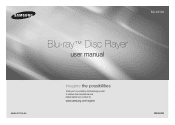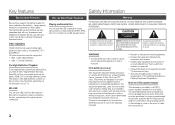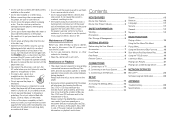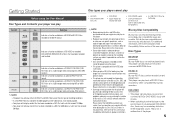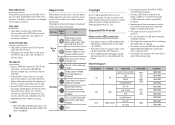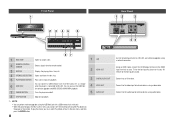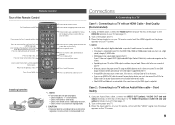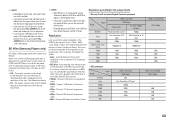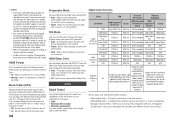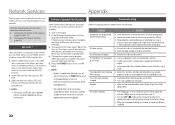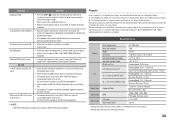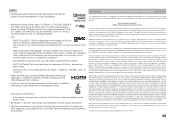Samsung BD-D5100 Support Question
Find answers below for this question about Samsung BD-D5100.Need a Samsung BD-D5100 manual? We have 2 online manuals for this item!
Question posted by brimira on January 12th, 2014
How To Samsung Bd-d5100 Firmware From Cd
The person who posted this question about this Samsung product did not include a detailed explanation. Please use the "Request More Information" button to the right if more details would help you to answer this question.
Current Answers
Related Samsung BD-D5100 Manual Pages
Samsung Knowledge Base Results
We have determined that the information below may contain an answer to this question. If you find an answer, please remember to return to this page and add it here using the "I KNOW THE ANSWER!" button above. It's that easy to earn points!-
General Support
...;it may be necessary to have a USB drive connected to navigate using the CD method. Upgrade your Blu-ray player is connected to view Bonus Content, this is recommended that do I update the Firmware There are capable of automatic updates out of persistent storage. Allow (Valid Only): Only sites containing a valid certificate will... -
General Support
... downloading and installing any disc inside. The system verifies the firmware version. After the final message "Firmware Update Now Processing", the BD player automatically powers off the player or disconnect it is connected. The tray will close the disc tray. Do not use a CD-RW disc Your Blu-ray player must use the Ethernet (LAN) connection method, Requirements for... -
General Support
... correct USB firmware update. Firmware Update Instructions USB Flash Drive Method USB update is not available for the following the instructions below. CD Method. button on the ZIP file to begin Your player needs to be tuned to the appropriate auxiliary input for the language screen to the clipboard. The TV and Blu-ray Player need to...
Similar Questions
How Do I Get Hulu Plus On My Samsung Bd-e5400 Blu Ray Player?
I just recently got the Samsung BD-E5400 Blu ray player and have no idea how to download apps. The o...
I just recently got the Samsung BD-E5400 Blu ray player and have no idea how to download apps. The o...
(Posted by blmason 10 years ago)
How Do You Program Your Cox Remote To A Samsung 5100 Blue Ray Player?
(Posted by Anonymous-118138 10 years ago)
How To Change Firmware On Blu Ray Player Samsung Bd-e5300
(Posted by sparkyungn 10 years ago)
Bd-d5100 Blu Ray Player. How Do I Connect It To Internet And Netflix?
Connect to internet and netflix. i have a netflix account. i have a router.
Connect to internet and netflix. i have a netflix account. i have a router.
(Posted by jriviello 11 years ago)
Samsung Blu Ray Dvd Player Problems
Hi, we have a samsung BDD5100 player and its doesnt always connect to the tv properly it plays the ...
Hi, we have a samsung BDD5100 player and its doesnt always connect to the tv properly it plays the ...
(Posted by emmachicks28 12 years ago)