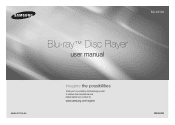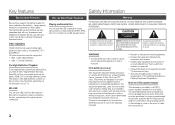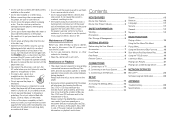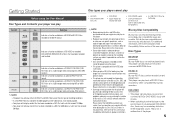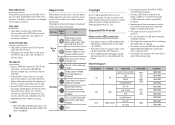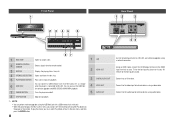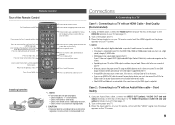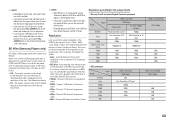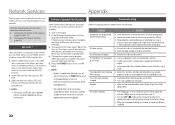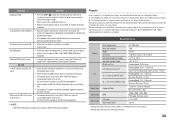Samsung BD-D5100 Support Question
Find answers below for this question about Samsung BD-D5100.Need a Samsung BD-D5100 manual? We have 2 online manuals for this item!
Question posted by Anonymous-118138 on August 12th, 2013
How Do You Program Your Cox Remote To A Samsung 5100 Blue Ray Player?
The person who posted this question about this Samsung product did not include a detailed explanation. Please use the "Request More Information" button to the right if more details would help you to answer this question.
Current Answers
Related Samsung BD-D5100 Manual Pages
Samsung Knowledge Base Results
We have determined that the information below may contain an answer to this question. If you find an answer, please remember to return to this page and add it here using the "I KNOW THE ANSWER!" button above. It's that easy to earn points!-
General Support
... of control codes or a section titled Setting Up Your Remote Control, your remote to switch the remote to use different codes. Press the Mode button on the remote control. If this point. How Do I Program My Samsung Television's Universal Remote Control To Operate My Cable Box, DVD Player, Or VCR? A Set button or a small hole labeled... -
How To Program The DVD Player's Remote Control To Operate The TV SAMSUNG
... code listed for your TV, then the remote is now programmed. If the TV stays on the DVD player's remote control. How To Program The DVD Player's Remote Control To Operate The TV Programming The Remote To program the DVD player's remote control to operate your TV, follow these steps: Turn on the remote to enter the two digit code assigned to... -
How To Program Your Remote Control SAMSUNG
... to control. (i.e. How To Connect A Home Theater System (Analog) 15510. if you are programming the remote to control. To Program Your Remote Follow These Steps: Turn OFF the device (VCR, DVD Player, Cable Box, etc.) you are programing the remote to control a DVD player press the DVD button). How To Find Your Model And Serial Number Press the...
Similar Questions
Need Upgrade Blue Ray Model Bd-e5700, Please Help
samsung Blue ray BD-E5700, we need ugrade ro the last version, please help us
samsung Blue ray BD-E5700, we need ugrade ro the last version, please help us
(Posted by jbasm44 1 year ago)
Reset Bd Disc Management
My blue ray display BD D5100 not able to play any blue ray disc , but DVD disc is ok . I saw the man...
My blue ray display BD D5100 not able to play any blue ray disc , but DVD disc is ok . I saw the man...
(Posted by cwtan2009 3 years ago)
How Do I View Amazon Video On My Samsung Bd-c6800 3d Blue Ray Player?
How do I view amazon video on my Samsung BD-C6800 3D blue ray player?
How do I view amazon video on my Samsung BD-C6800 3D blue ray player?
(Posted by Barnesviolins 7 years ago)
Bd-d5100 Blu Ray Player. How Do I Connect It To Internet And Netflix?
Connect to internet and netflix. i have a netflix account. i have a router.
Connect to internet and netflix. i have a netflix account. i have a router.
(Posted by jriviello 11 years ago)
Blue Ray Disc Player Stops A Few Minutes Into Playing Movie
(Posted by lisasitjar 12 years ago)