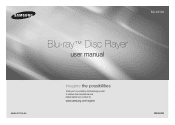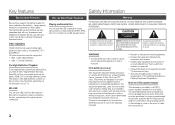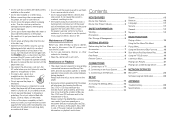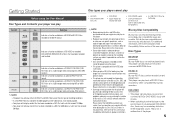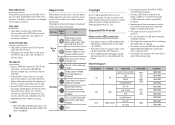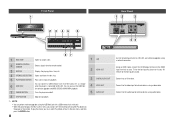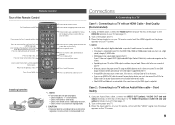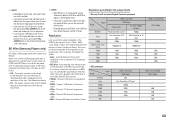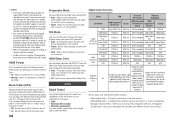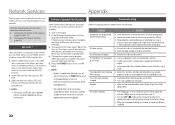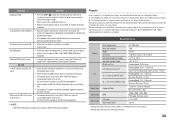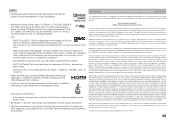Samsung BD-D5100 Support Question
Find answers below for this question about Samsung BD-D5100.Need a Samsung BD-D5100 manual? We have 2 online manuals for this item!
Question posted by MOjack on October 26th, 2014
Samsung Bd-d5100 How To Chage Menu Languages
The person who posted this question about this Samsung product did not include a detailed explanation. Please use the "Request More Information" button to the right if more details would help you to answer this question.
Current Answers
Related Samsung BD-D5100 Manual Pages
Samsung Knowledge Base Results
We have determined that the information below may contain an answer to this question. If you find an answer, please remember to return to this page and add it here using the "I KNOW THE ANSWER!" button above. It's that easy to earn points!-
General Support
... "Firmware Update Now Processing", the BD player automatically powers off the player or disconnect it to your desktop ...player, and close automatically and a "Menu Language Selection" box will return all information thoroughly before downloading and installing any errors occur during the CD burning process, discard the disc and create a new one. On the Blu-ray remote control, press the MENU... -
General Support
... to temporarily disable the router's firewall to reset the BD Player and power cycle all Components. your player and attempt view a Watch Instantly title. Turn NTP to Netflix. Reset the Blu-ray Player and Power Cycle all components. Save your Blu-ray's remote control. Press the MENU button on the player for connecting to the Netflix Watch Instantly Queue, please... -
General Support
...all files from the player and power the player back on the USB device. firmware information is not available for Blu-ray viewing. CD Method....player on the ZIP file to begin Your player needs to be confused with the Update by following models BD-P1000, BD-P1200, BD-P1400 and BD-P5000. After powering the player back on your remote control, select the number for the language...
Similar Questions
How To Fix My Samsung Bd-hm51 Blu Ray Player
after connecting the blu Ray player to the tv the screen stays blank I've made sure the tv is on the...
after connecting the blu Ray player to the tv the screen stays blank I've made sure the tv is on the...
(Posted by Marknsteph7 8 years ago)
How Do I Get Hulu Plus On My Samsung Bd-e5400 Blu Ray Player?
I just recently got the Samsung BD-E5400 Blu ray player and have no idea how to download apps. The o...
I just recently got the Samsung BD-E5400 Blu ray player and have no idea how to download apps. The o...
(Posted by blmason 10 years ago)
How Do You Program Your Cox Remote To A Samsung 5100 Blue Ray Player?
(Posted by Anonymous-118138 10 years ago)
Bd-d5100 Blu Ray Player. How Do I Connect It To Internet And Netflix?
Connect to internet and netflix. i have a netflix account. i have a router.
Connect to internet and netflix. i have a netflix account. i have a router.
(Posted by jriviello 11 years ago)
Samsung Blu Ray Dvd Player Problems
Hi, we have a samsung BDD5100 player and its doesnt always connect to the tv properly it plays the ...
Hi, we have a samsung BDD5100 player and its doesnt always connect to the tv properly it plays the ...
(Posted by emmachicks28 12 years ago)