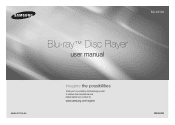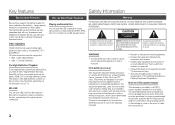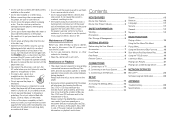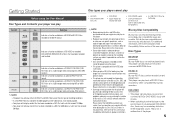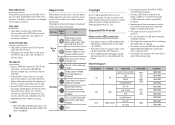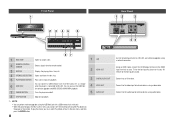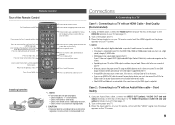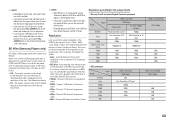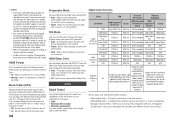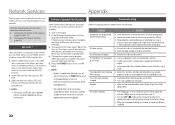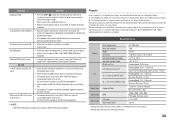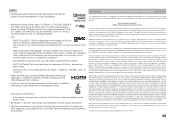Samsung BD-D5100 Support Question
Find answers below for this question about Samsung BD-D5100.Need a Samsung BD-D5100 manual? We have 2 online manuals for this item!
Question posted by elan727 on November 6th, 2011
Change Regional Codes Of Dvd
How do I change regional codes so as to play DVD manufactured in USA...I have a DVD set titles "Star Wars Trilogy"
Everytime I insert the Disc, it comes up with a error for Checking Reional codes
My Samsung D5100 has a code for Asia/India
Current Answers
Related Samsung BD-D5100 Manual Pages
Samsung Knowledge Base Results
We have determined that the information below may contain an answer to this question. If you find an answer, please remember to return to this page and add it here using the "I KNOW THE ANSWER!" button above. It's that easy to earn points!-
General Support
... information, with the disc tray open with the player and to your Blu-ray Disc player is complete. Creating a data disc or drag and dropping the ISO file to add new features if and when they become available. The system verifies the firmware version. After the final message "Firmware Update Now Processing", the BD player automatically powers off the... -
General Support
... play all Region A and Region Free BDs as well as Region 1 DVD's. DVD 1 The U.S., U.S. Which Disc Types Can I Use with your Blu-ray disc player is A. Your Blu-ray disc player will play ) DVD-R (V mode and finalized only) AUDIO CD 74 (3 1/2 inches) 20 Region Code Both the Blu-ray disc player and the discs are compatible with My Blu-ray Player? The Region Number for your Blu-ray... -
How To Get Started With Netflix SAMSUNG
...to select Netflix. How To Use BD Live 15510. STEP 2 Activating Your Player Getting Started With Netflix and your Blu-ray Player Samsung's new Netflix Ready player's let you choose from Netflix"...for connecting. Enter the code at the beginning of unlimited online content started At this guide and select Wired or Wireless connection to your Blu-ray player. New Netflix Customer's...
Similar Questions
How To Get Activation Code For Netflix On Samsung Blu Ray Player Bd-e5400
(Posted by molennyc 10 years ago)
How Do You Program Your Cox Remote To A Samsung 5100 Blue Ray Player?
(Posted by Anonymous-118138 10 years ago)
Bd-d5100 Blu Ray Player. How Do I Connect It To Internet And Netflix?
Connect to internet and netflix. i have a netflix account. i have a router.
Connect to internet and netflix. i have a netflix account. i have a router.
(Posted by jriviello 11 years ago)
Samsung Blu Ray Dvd Player Problems
Hi, we have a samsung BDD5100 player and its doesnt always connect to the tv properly it plays the ...
Hi, we have a samsung BDD5100 player and its doesnt always connect to the tv properly it plays the ...
(Posted by emmachicks28 12 years ago)