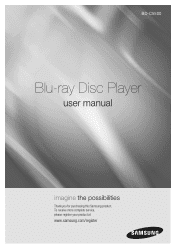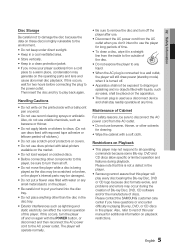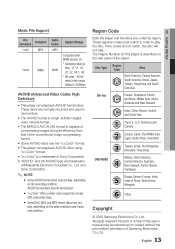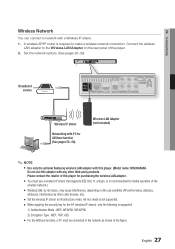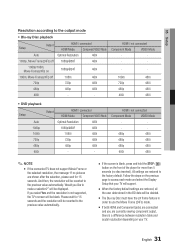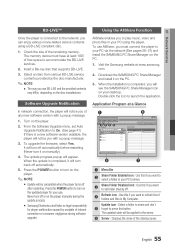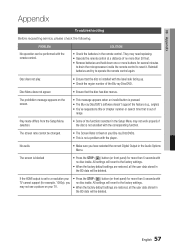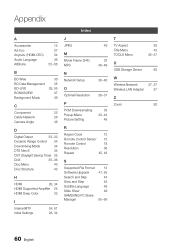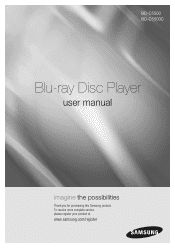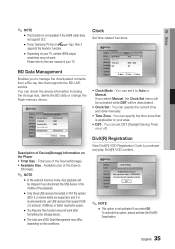Samsung BD-C5500 Support Question
Find answers below for this question about Samsung BD-C5500.Need a Samsung BD-C5500 manual? We have 4 online manuals for this item!
Question posted by DMewu on June 8th, 2014
Which Samsung Lan Adapter For Bd-c5500
The person who posted this question about this Samsung product did not include a detailed explanation. Please use the "Request More Information" button to the right if more details would help you to answer this question.
Current Answers
Related Samsung BD-C5500 Manual Pages
Samsung Knowledge Base Results
We have determined that the information below may contain an answer to this question. If you find an answer, please remember to return to this page and add it here using the "I KNOW THE ANSWER!" button above. It's that easy to earn points!-
How To Activate Internet@TV SAMSUNG
BD-C5500 20847. Product : Blu-ray > Blu-ray Players > How To Activate Internet@TV -
How To Activate VUDU From Internet@TV SAMSUNG
BD-C5500 33959. How To Activate Internet@TV Blu-ray Players > How To Activate VUDU From Internet@TV 20847. Product : Blu-ray > -
How To Activate VUDU From Internet@TV SAMSUNG
... input where the Blu-ray player is displayed. Using the right and left arrow buttons on your BD remote, move to display. If 'Explore VUDU' is selected. If your free VUDU rental. message is displayed. This takes about a minute or less depending on the Blu-ray remote to the server. BD-C5500 33959. Product : Blu-ray > Select...
Similar Questions
How To Fix My Samsung Bd-hm51 Blu Ray Player
after connecting the blu Ray player to the tv the screen stays blank I've made sure the tv is on the...
after connecting the blu Ray player to the tv the screen stays blank I've made sure the tv is on the...
(Posted by Marknsteph7 8 years ago)
Samsung Bd-c5500 Blu Ray Player Freezing When Playing Blu Ray
(Posted by Lindacar 10 years ago)
How Do I Get Hulu Plus On My Samsung Bd-e5400 Blu Ray Player?
I just recently got the Samsung BD-E5400 Blu ray player and have no idea how to download apps. The o...
I just recently got the Samsung BD-E5400 Blu ray player and have no idea how to download apps. The o...
(Posted by blmason 10 years ago)
Samsung Bd-c5500 Blu-ray Disc Player 'no Signal'
My Samsung BD-C5500 Blu-Ray Disc Player is connected to my Vizio M420NV LCD LED HDTV with an HDMI ca...
My Samsung BD-C5500 Blu-Ray Disc Player is connected to my Vizio M420NV LCD LED HDTV with an HDMI ca...
(Posted by cow700 12 years ago)
Blu-ray Disk Player Bd-c5500
I can`t find the program on the net for an update, please send me the adress, I`ve tried the adress ...
I can`t find the program on the net for an update, please send me the adress, I`ve tried the adress ...
(Posted by jdesrosier 12 years ago)