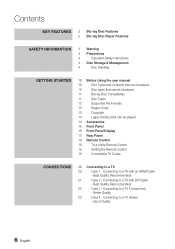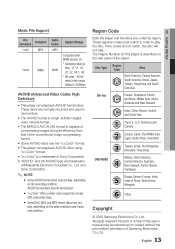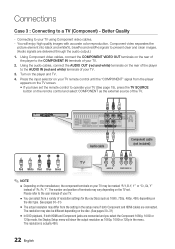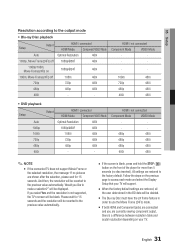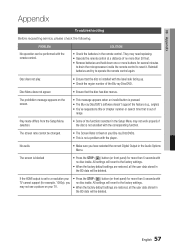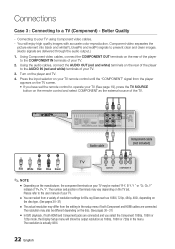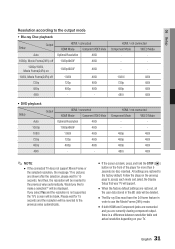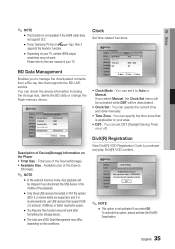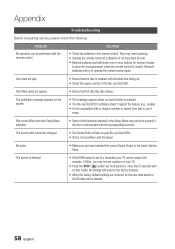Samsung BD-C5500 Support Question
Find answers below for this question about Samsung BD-C5500.Need a Samsung BD-C5500 manual? We have 4 online manuals for this item!
Question posted by phate2013 on December 8th, 2013
.3g2 Video Playback Resolutions
What is the highest supported .3g2 reolution the video player can support? Thanks in Advance! Mike
Current Answers
Related Samsung BD-C5500 Manual Pages
Samsung Knowledge Base Results
We have determined that the information below may contain an answer to this question. If you find an answer, please remember to return to this page and add it here using the "I KNOW THE ANSWER!" button above. It's that easy to earn points!-
General Support
... as "Final Standard Profile" BD-J, or Blu-ray Disc Java, is the interactive platform supporting advanced content for all three Blu-ray player profiles require BD-J support and will be able to be a Profile 2 player (or 1.1), the profile may be upgraded with . Is BD-J a requirement for Disc . or "BD Video Profile 1.1", 1.1 is a newer profile that... -
General Support
... Code Both the Blu-ray disc player and the discs are compatible with My Blu-ray Player? B Europe, Greenland, French territories, Middle East, Africa, Australia and New Zealand. Which Disc Types Can I Use with your Blu-ray disc player is A. Your Blu-ray disc player will play all Region A and Region Free BDs as well as Region 1 DVD's. Type Blu-ray DVD-Video BD Region Code... -
How To Use BD Live SAMSUNG
How To Use BD Live 15413. Blu-ray Players > BD-P4600 15614. Product : Blu-ray > How To Change Your Camera's Picture Resolution 15190. How To Get Started With Netflix
Similar Questions
How To Fix My Samsung Bd-hm51 Blu Ray Player
after connecting the blu Ray player to the tv the screen stays blank I've made sure the tv is on the...
after connecting the blu Ray player to the tv the screen stays blank I've made sure the tv is on the...
(Posted by Marknsteph7 8 years ago)
Samsung Bd-c5500 Blu Ray Player Freezing When Playing Blu Ray
(Posted by Lindacar 10 years ago)
How Do I Get Hulu Plus On My Samsung Bd-e5400 Blu Ray Player?
I just recently got the Samsung BD-E5400 Blu ray player and have no idea how to download apps. The o...
I just recently got the Samsung BD-E5400 Blu ray player and have no idea how to download apps. The o...
(Posted by blmason 10 years ago)
Samsung Bd-c5500 Blu-ray Disc Player 'no Signal'
My Samsung BD-C5500 Blu-Ray Disc Player is connected to my Vizio M420NV LCD LED HDTV with an HDMI ca...
My Samsung BD-C5500 Blu-Ray Disc Player is connected to my Vizio M420NV LCD LED HDTV with an HDMI ca...
(Posted by cow700 12 years ago)
Blu-ray Disk Player Bd-c5500
I can`t find the program on the net for an update, please send me the adress, I`ve tried the adress ...
I can`t find the program on the net for an update, please send me the adress, I`ve tried the adress ...
(Posted by jdesrosier 12 years ago)