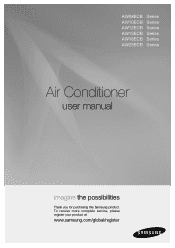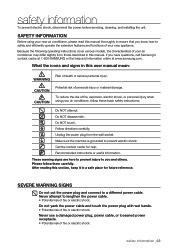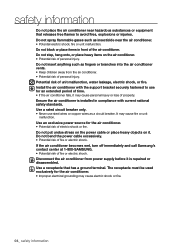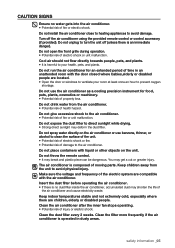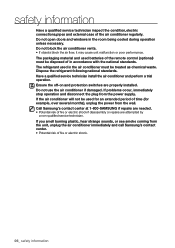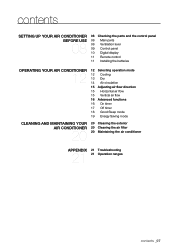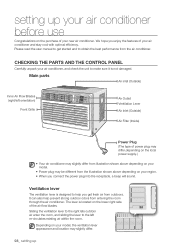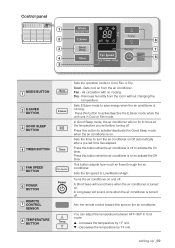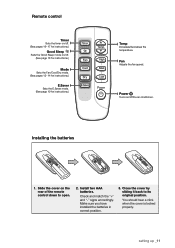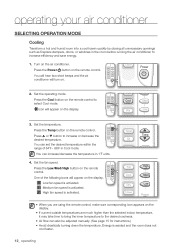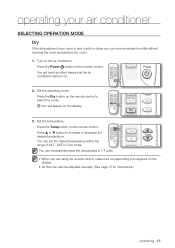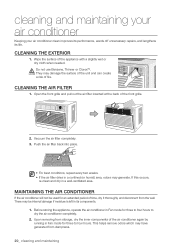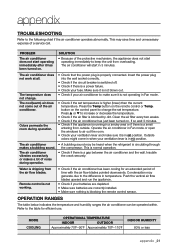Samsung AW25ECB8 Support Question
Find answers below for this question about Samsung AW25ECB8.Need a Samsung AW25ECB8 manual? We have 2 online manuals for this item!
Question posted by browntammy20 on April 20th, 2015
Cleaning
Current Answers
Answer #1: Posted by sabrie on April 20th, 2015 11:47 AM
air conditioner
Keeping your air conditioner clean improves its performance, wards off unnecessary repairs, and lengthens
its life.
CLEANING THE EXTERIOR
1. Wipe the surface of the appliance with a slightly wet or
dry cloth when needed.
Do not use Benzene, Thinner or Clorox
They may damage the surface of the unit and can create
CAUTION
a risk of fire.
CLEANING THE AIR FILTER
1. Open the front grille and pull out the air filter inserted at the back of the front grille.
2. Vacuum the air filter completely.
3. Push the air filter back into place.
R26; For best conditions, repeat every two weeks.
R26; If the air filter dries in a confined (or humid) area, odors may generate. If this occurs,
re-clean and dry in a well-ventilated area.
MAINTAINING THE AIR CONDITIONERIf the air conditioner will not be used for an extended period of time, dry it thoroughly and disconnect from the wall.
There may be internal damage if moisture is left in its components.
1. Before storing the appliance, operate the air conditioner in Fan mode for three to four hours to
dry the air conditioner completely.
2. Upon removing from storage, dry the inner components of the air conditioner again by
running in Fan mode for three to four hours. This helps remove odors which may have
generated from dampness
www.techboss.co.za
Related Samsung AW25ECB8 Manual Pages
Samsung Knowledge Base Results
We have determined that the information below may contain an answer to this question. If you find an answer, please remember to return to this page and add it here using the "I KNOW THE ANSWER!" button above. It's that easy to earn points!-
General Support
...;WEP210_QSG.pdf Below are questions related to 70 hours of standby time. Package includes WEP210 Bluetooth Headset, Travel Adaptor, and User Manual. Compatible with air-gap type earpiece cover. Please see the WEP210 User Manual attached. Features include a multi-function button (redialing, activating voice dial, rejecting calls, etc.) Talk times up to... -
How To Change The Lamp In Your DLP TV SAMSUNG
Checking Your TV Firmware Version 33658. Unscrew the Lamp Cover Screws Using a screwdriver, unscrew the four screws holding the lamp cover in place. 33640. DLP TV STEP 4. How To Clean Fingerprints And Other Greasy Smudges Off Of Your TV Screen Product : Televisions > -
General Support
... energy which conforms to about 54°C, that the dust on the environment, it 's too cold if the air conditioner is 30% lighter than reciprocating compressors. In addition, you...Star Rating 1 EER(Btu/W) 2.46 1,950 Air Cleaning System Anti Bacteria Filter Operating Mode Temperature Control Timer (on/off with SAMSUNG Bio Sleeplus Air Conditioners Style meets substance in the middle of Star...
Similar Questions
Any suggestions for samsung AW25ECB8
where can I buy a panel front for 25000btu air conditioner Aw25ecb8 Samsung
After looking at my air conditioner, I found that my fan motor clicks and the motor stops. Can I ord...
I set my LG air conditioner to 74 andit automatically keeps lowering the temperature by itself to 73...