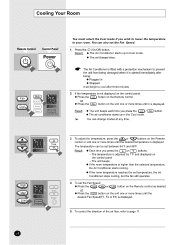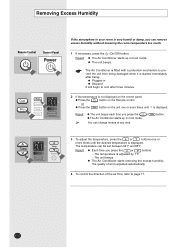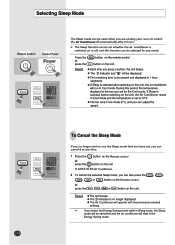Samsung AW25ECB7 Support Question
Find answers below for this question about Samsung AW25ECB7.Need a Samsung AW25ECB7 manual? We have 1 online manual for this item!
Question posted by mickihauschild on April 20th, 2011
How Can I Order A New Remote For This Air Conditioner?
The person who posted this question about this Samsung product did not include a detailed explanation. Please use the "Request More Information" button to the right if more details would help you to answer this question.
Current Answers
Related Samsung AW25ECB7 Manual Pages
Samsung Knowledge Base Results
We have determined that the information below may contain an answer to this question. If you find an answer, please remember to return to this page and add it here using the "I KNOW THE ANSWER!" button above. It's that easy to earn points!-
General Support
... the player, and close automatically and a "Menu Language Selection" box will result in order for upgrading your firmware using the CD Method: A CD burner and burning software such as your ...open , press and hold the info button on the remote control. Discs that allows you just extracted. The system verifies the firmware version. A brand new CD-R disc is connected. Click the ZIP file and... -
How To Reset And Pair Your Remote SAMSUNG
... Ice Maker How To Reset And Pair Your Remote Rest And Pair Your Remote Remote Reset And Pairing To reset and pair your remote at least twice, the remote control is not working, and is still under the manufactures warranty, click here to purchase a new remote. 21604. If the remote beeps, pairing is now complete. If you... -
General Support
... stars on power consumption. temperature control SAMSUNG air conditioners offer you absolute temperature control that enables you can enjoy the powerful performance of your bio-rhythm and adjusts the room temperature according to Acess Filter Auto Swing Air Flow Control Steps (Cool/Fan) Auto Air Discharge Side Air Ventilation Remote Controller (Type) Button Ultra Tropical Rotary...
Similar Questions
Where Can I Buy A Panel Front For 25000 Btu Air Conditioner. Aw25ecb8
where can I buy a panel front for 25000btu air conditioner Aw25ecb8 Samsung
where can I buy a panel front for 25000btu air conditioner Aw25ecb8 Samsung
(Posted by gjmckee393 2 years ago)
Do You Have A Recommendation For Replacing This Unit; Need Same Size And Specs F
(Posted by goldndogs316 3 years ago)
Sale A New Never Used Samsung Aw25ecb7 Window Air Condition Whats A Good Price
(Posted by cloismclain 8 years ago)
My Lg Air Conditioner Keeps Changing The Temperature Setting By Itself.
I set my LG air conditioner to 74 andit automatically keeps lowering the temperature by itself to 73...
I set my LG air conditioner to 74 andit automatically keeps lowering the temperature by itself to 73...
(Posted by bearp95 12 years ago)