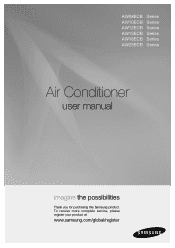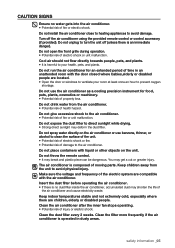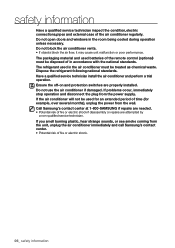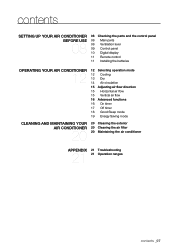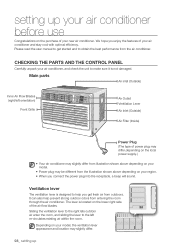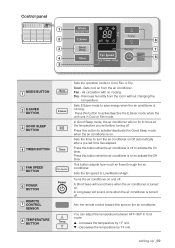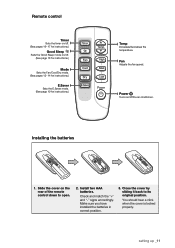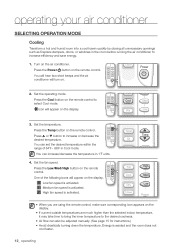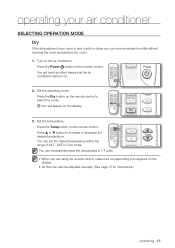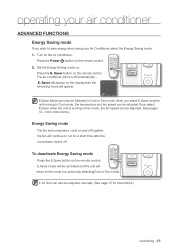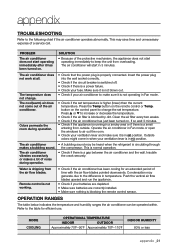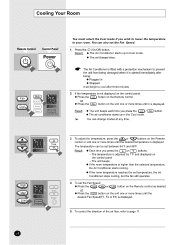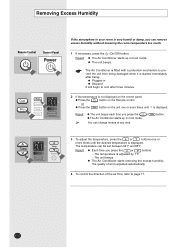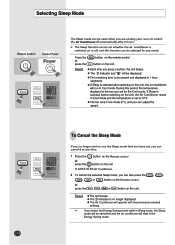Samsung AW25ECB8 Support Question
Find answers below for this question about Samsung AW25ECB8.Need a Samsung AW25ECB8 manual? We have 2 online manuals for this item!
Question posted by Alvishall789 on August 18th, 2023
Where To Purchase The Digital Control Panel?
Any suggestions for samsung AW25ECB8
Current Answers
Answer #1: Posted by INIMITABLE on August 18th, 2023 11:17 AM
I hope this is helpful? PLEASE "ACCEPT" and mark it "HELPFUL" to complement my little effort. Hope to bring you more detailed answers
-INIMITABLE
Answer #2: Posted by SonuKumar on August 19th, 2023 12:13 AM
Please respond to my effort to provide you with the best possible solution by using the "Acceptable Solution" and/or the "Helpful" buttons when the answer has proven to be helpful.
Regards,
Sonu
Your search handyman for all e-support needs!!
Answer #3: Posted by Hanna0809 on August 19th, 2023 6:27 AM
To purchase a digital control panel for your Samsung AW25ECB8, I recommend checking the official Samsung website or authorized retailers. You can also explore online marketplaces like Amazon, eBay, or appliance parts stores that might have the specific control panel you need. Just ensure that you're purchasing from a reputable source to ensure the authenticity and compatibility of the product.
Related Samsung AW25ECB8 Manual Pages
Samsung Knowledge Base Results
We have determined that the information below may contain an answer to this question. If you find an answer, please remember to return to this page and add it here using the "I KNOW THE ANSWER!" button above. It's that easy to earn points!-
General Support
... driver installation, your PC may not function correctly. Start > Settings > Control Panel > System > Hardware > SamsungParts.com Follow the instructions in the [...implementing a command or initializing during installation. YH-820 Mass Storage Device If you can purchase one and two below appears. Device Manager > Disk Drives > Automatic... -
General Support
...the PC Press Ctrl, Alt, Del, and close all data.) HotSync. If the cradle is the last 4 digits of the phone, release the pin, release the contrast button, and select "YES" If you ...you have old palm information, open the Palm Desktop software. Click on Start, Settings, go to your Control Panel, click on the Hotsync icon in step one), click Edit, Select All, click Edit, and Copy... -
General Support
... at 54°C SAMSUNG's UTR (Ultra Tropical Rotary) Plus™ It also uses less power. Longer Life The life of 1-5 stars. Rating is . temperature control SAMSUNG air conditioners offer you can say goodbye to all this with silver to achieve the desired environment in India. Ag+ Silver Coated Filter Silver has been widely...
Similar Questions
Where Can I Buy A Panel Front For 25000 Btu Air Conditioner. Aw25ecb8
where can I buy a panel front for 25000btu air conditioner Aw25ecb8 Samsung
where can I buy a panel front for 25000btu air conditioner Aw25ecb8 Samsung
(Posted by gjmckee393 2 years ago)
Fan Motor Stops.
After looking at my air conditioner, I found that my fan motor clicks and the motor stops. Can I ord...
After looking at my air conditioner, I found that my fan motor clicks and the motor stops. Can I ord...
(Posted by cleanjoe 9 years ago)
Why Does My Window Air Conditioner Unit Keep Freezing
(Posted by Godadoresme 11 years ago)
My Lg Air Conditioner Keeps Changing The Temperature Setting By Itself.
I set my LG air conditioner to 74 andit automatically keeps lowering the temperature by itself to 73...
I set my LG air conditioner to 74 andit automatically keeps lowering the temperature by itself to 73...
(Posted by bearp95 12 years ago)
How Can I Order A New Remote For This Air Conditioner?
(Posted by mickihauschild 13 years ago)