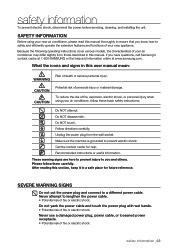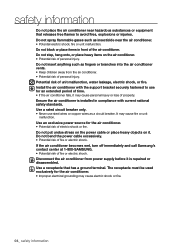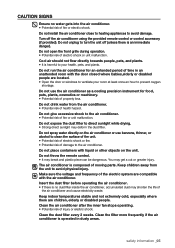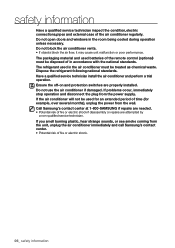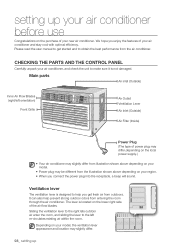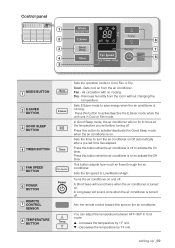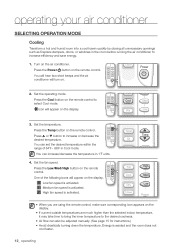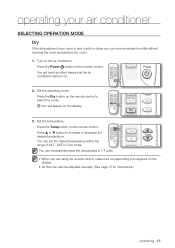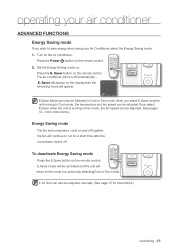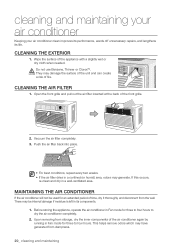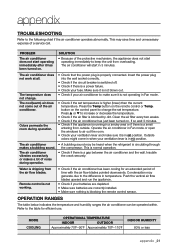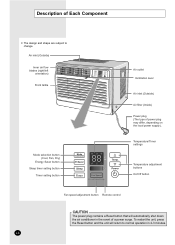Samsung AW15ECB8 Support Question
Find answers below for this question about Samsung AW15ECB8.Need a Samsung AW15ECB8 manual? We have 4 online manuals for this item!
Question posted by Godadoresme on July 29th, 2012
Why Does My Window Air Conditioner Unit Keep Freezing
The person who posted this question about this Samsung product did not include a detailed explanation. Please use the "Request More Information" button to the right if more details would help you to answer this question.
Current Answers
Related Samsung AW15ECB8 Manual Pages
Samsung Knowledge Base Results
We have determined that the information below may contain an answer to this question. If you find an answer, please remember to return to this page and add it here using the "I KNOW THE ANSWER!" button above. It's that easy to earn points!-
General Support
...) In Silent / Vibrate Mode? What Is Pocket MSN And How Do I Use Excel Mobile On My Phone With Windows Mobile 5.0? Support Email? Have A User Configurable Email Client? How Do I Use It On My SCH-i830 ...The Use Of MP3s? Check The Amount Of Used / Available Minutes On My SCH-i830 What Is Audible Air And How Do I Delete MP3 Files From My SCH-i830 (IP-830W)? The PRL On My SCH-... -
General Support
...Street,Newton Park,Port Elizabeth,6001 AIRCONDITIONING ADDRESS FOURWAYS 011 704-6320 011 704-6340 CEASAR Unit 184, Olympic Dual Street,Northlands Business Park,New Market Street, Northriding. ASC List COMPANY ...8291 ROBYN 66d Lauda Rd, Killarney Gardens, Cape Town, 7441 SAMSUNG AIR LTD 031 579-1895 031 579-2261 SHANTAL Unit 7, 7 Willowfield Crescent, Springfield Park, Durban Western Cape Sanco Tv ... -
General Support
... easily for Environmental Energy Engineering (CEEE), University of bacteria and viruses that can quickly cool even in the SAMSUNG 1.5 ton Window Air Conditioners that can reside in your air conditioner for its UTR Plus™ air flow control steps The unmatched convenience of the UTR Plus™ Cooling Performance Ton 1.5 Ton (W) 4,800 Refrigerant Type R22 Bio...
Similar Questions
Not Powering On
The reset button on the power cord is kickout as soon as I plug it up. I took it out and cleaned it ...
The reset button on the power cord is kickout as soon as I plug it up. I took it out and cleaned it ...
(Posted by bobbyneace88 5 years ago)
How Do I Find Location Of Btu On Aw08ecb8 Window Air Conditioner
(Posted by mjfmik 10 years ago)
Is There A Reset Button On Window Air Conditioner Samsung After Sparks In Plug
(Posted by Anonymous-120427 10 years ago)
My Window Unit Samsung Air Condition Unit
how do you put refrigerate in this model air condition AW15ECB8
how do you put refrigerate in this model air condition AW15ECB8
(Posted by lachonesimms 11 years ago)