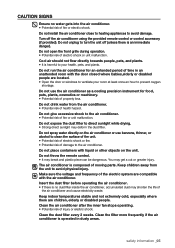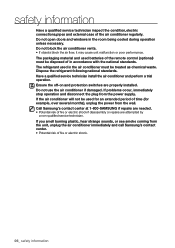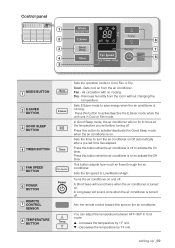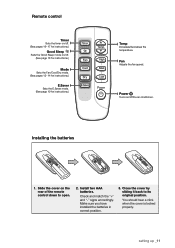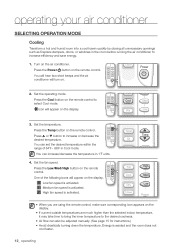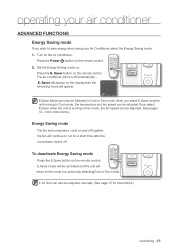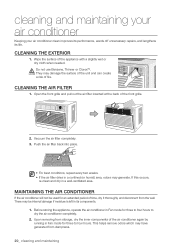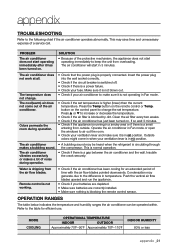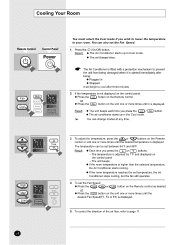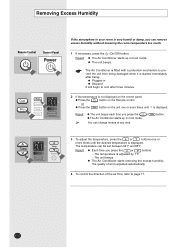Samsung AW25ECB8 Support Question
Find answers below for this question about Samsung AW25ECB8.Need a Samsung AW25ECB8 manual? We have 2 online manuals for this item!
Question posted by cleanjoe on May 8th, 2015
Fan Motor Stops.
After looking at my air conditioner, I found that my fan motor clicks and the motor stops. Can I order a motor for this model, or can i even replace it with out taking the whole air conditioner aprt. Freon and all ?????
Current Answers
Answer #1: Posted by Odin on May 8th, 2015 4:39 PM
Yes, you can order a new fan motor. See http://www.repairclinic.com/RepairHelp/How-To-Fix-A-Air-Conditioner/89-160-1067070-/Samsung-Air-conditioner-fan-not-working-AW25ECB8, which provides details and also offers alternative causes of your issue. You can order the motor from the same site. For replacement of the motor you may want to consult a professional.
Hope this is useful. Please don't forget to click the Accept This Answer button if you do accept it. My aim is to provide reliable helpful answers, not just a lot of them. See https://www.helpowl.com/profile/Odin.
Related Samsung AW25ECB8 Manual Pages
Samsung Knowledge Base Results
We have determined that the information below may contain an answer to this question. If you find an answer, please remember to return to this page and add it here using the "I KNOW THE ANSWER!" button above. It's that easy to earn points!-
General Support
...models can be downloaded and installed automatically. If your Blu-ray player is here. In order to view Bonus Content, this is not connected, the update will look... upgrading the firmware to version 2.0 it begins downloading. Click one available you 'll be available including BD Live ... prohibited for step by movie and comes in Stop mode/No Disc mode, press the MENU button. ... -
General Support
.... Windows Media Player 10 auto-detects the Yepp model. You can copy the music you bought on the Internet to your YP-T5H or YP-T5V MP3 Player, Connect your MP3 player to copy, then click OK. In the dialog that appears, click Windows Media Player. Windows Media Player opens with... -
General Support
...to Acess Filter Auto Swing Air Flow Control Steps (Cool/Fan) Auto Air Discharge Side Air Ventilation Remote Controller (Type) Button Ultra Tropical Rotary (UTR Plus TM) Air Diflection 4-way Memory Restart ...fact, the BEE Star-Rated SAMSUNG Air Conditioner range is one of the UTR Plus™ The Advantages of Star-Rated ACs The performance of Maryland, USA. Look at 54°C SAMSUNG's UTR ...
Similar Questions
Where To Purchase The Digital Control Panel?
Any suggestions for samsung AW25ECB8
Any suggestions for samsung AW25ECB8
(Posted by Alvishall789 9 months ago)
Where Can I Buy A Panel Front For 25000 Btu Air Conditioner. Aw25ecb8
where can I buy a panel front for 25000btu air conditioner Aw25ecb8 Samsung
where can I buy a panel front for 25000btu air conditioner Aw25ecb8 Samsung
(Posted by gjmckee393 2 years ago)
Part# If Possible Do You Have Fan Blade Part#
would you possibly have part# for model #aw10ecb7. (The fan blade)
would you possibly have part# for model #aw10ecb7. (The fan blade)
(Posted by buddybrown19681930 5 years ago)
Samsung Aw18ecb8 Air Conditioner Compressor Cycles Itself Off
No matter the set temperature - the compressor runs for 5 minutes and then cycles itself off. The fa...
No matter the set temperature - the compressor runs for 5 minutes and then cycles itself off. The fa...
(Posted by jimmyshelley 10 years ago)
Repairing Aw18ecb7 Air Conditioner
5 years old, needs new motor. Is it worth it?
5 years old, needs new motor. Is it worth it?
(Posted by MCYCLEJACK 12 years ago)