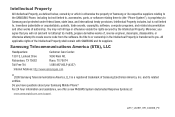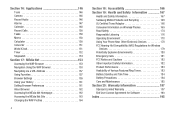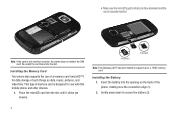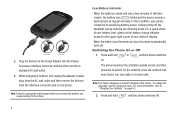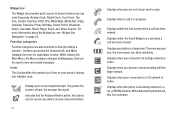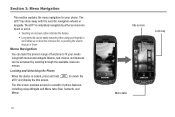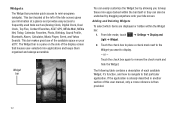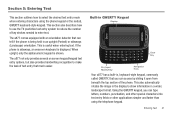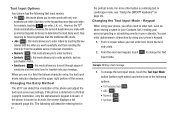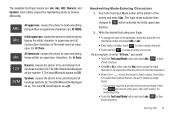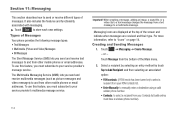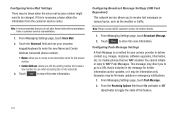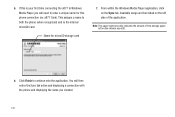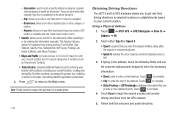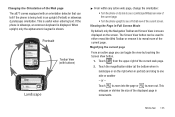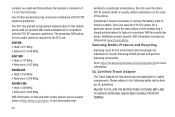Samsung A877 Support Question
Find answers below for this question about Samsung A877.Need a Samsung A877 manual? We have 1 online manual for this item!
Question posted by imaclutz7 on March 5th, 2014
Recover Photos
I had no choice but to do a factory reset on my samsung galaxy century phone. I backed up everything but cant retrieve photos major bummer alot of unrepkaceable pics please help!!!!!
Current Answers
Related Samsung A877 Manual Pages
Samsung Knowledge Base Results
We have determined that the information below may contain an answer to this question. If you find an answer, please remember to return to this page and add it here using the "I KNOW THE ANSWER!" button above. It's that easy to earn points!-
General Support
.... PC Studio is required and should any of free disk space Interface devices such as photos, movies, sounds and text. MMS Composer (Compose multimedia messages) Allows you copy and ...called " Samsung New PC Studio Version 1.0.0.9 " which enhances support for the Eternity to the Mobile Phone Accessories site. The available program update list appears. Windows 2000 or XP family At least ... -
General Support
...Multimedia Manager with Multimedia Manager. Organize Media Edit Create Mobile Phone Music Organize The Media menu helps you can be played back after being made at the fifth Or you can ...file form Music. You can use Multimedia Manager to connect to your mobile phone and send various media files. Photo album and choose wallpaper from the Sound editor window. Creating wallpaper Choose... -
General Support
...; What Are The Features And Capabilities Of New PC Studio For My SGH-a877 (Impression)? Content can handle. BMP, JPG (JPEG), GIF, PNG, WBMP, and TIF To Launch...convert media when it is recommended to play videos taken by Samsung mobile phones. Image viewer: Image viewer allows you to transfer audio, photos and video from music CDs To Launch the Disk Ripper: ...
Similar Questions
Factory Reset Galaxy Sgh I897 Will Delete My Photos And Music
(Posted by Necmir2 9 years ago)
If I Reset My Phone To Factory Settings Will I Lose My Minutes And Data?
(Posted by Anonymous-133756 10 years ago)
Metro Psc Mobile Phone Unlock Code Needed
I need the unlock code for Metro PCS. I have their Samsung Galaxy Exhibit
I need the unlock code for Metro PCS. I have their Samsung Galaxy Exhibit
(Posted by danievugal 10 years ago)