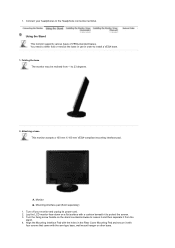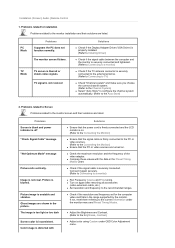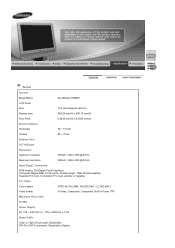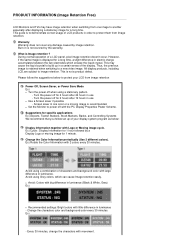Samsung 940MW Support Question
Find answers below for this question about Samsung 940MW - SyncMaster - 19" LCD Monitor.Need a Samsung 940MW manual? We have 2 online manuals for this item!
Question posted by tsmedley1 on August 30th, 2012
Tv Stand.
ALUMINIUM CASTING INSIDE STAND HAS CRACKED.WHERE CAN I PURCHASE A NEW STAND,AND HOW MUCH DOES IT COST
Current Answers
Related Samsung 940MW Manual Pages
Samsung Knowledge Base Results
We have determined that the information below may contain an answer to this question. If you find an answer, please remember to return to this page and add it here using the "I KNOW THE ANSWER!" button above. It's that easy to earn points!-
General Support
... on the device. 2008 Samsung TV's With Anynet+ The following 2008 Samsung TV's have Anynet+: LCD All 9 Series LCD TVs (LNxxA950) 8 Series LCD TVs (LNxxA850, LNxxA860) 7 Series LCD TVs (LNxxA750) Most of the 6 Series LCD TVs (LNxxA650, LNxxA630) excluding the 19" and 22" models of the 5 Series LCD TVs (LNxxA550, LNxxA540, LNxxA530) of the 4 Series LCD TVs (LNxxA450) excluding the 19", 22", and 26... -
How To Attach An External Device To The Q1 Ultra Mobile PC SAMSUNG
... can follow the same directions to your Q1, follow these steps: Note: You can be an LCD monitor, a CRT monitor, a TV, a Projector or any external device. STEP 1. Windows XP and Vista To attach an external display to attach a Monitor, TV, Projector or similar piece of equipment. Whenever you must use the optional organizer AA-EX6UORG/US... -
How To Attach An External Device To The Q1 Ultra Mobile PC SAMSUNG
If your Q1, follow these steps: Note: You can be an LCD monitor, a CRT monitor, a TV, a Projector or any external device. Whenever you press the LCD/CRT item, the mode changes between LCD > Turn ON the external device and Q1, and then press the Menu button on the Q1. Clone > Attaching an External Device to...
Similar Questions
Samsung Sincmaster 940mw Manual
how do i manually tune the tv in with a digital aerial
how do i manually tune the tv in with a digital aerial
(Posted by Accsp 8 years ago)
Stand.
ALUMINIUM CASTING INSIDE STAND HAS CRACKED.WHERE CAN I PURCHASE A NEW STAND,AND HOW MUCH DOES IT COS...
ALUMINIUM CASTING INSIDE STAND HAS CRACKED.WHERE CAN I PURCHASE A NEW STAND,AND HOW MUCH DOES IT COS...
(Posted by tsmedley123325 11 years ago)
Locate Download Driver For Samsung Syncmaster 19' Lcd Monitor Ls19mewsfy/xaa
I have lost the installation disc and it is probably out of date now that I am using a new OS. But, ...
I have lost the installation disc and it is probably out of date now that I am using a new OS. But, ...
(Posted by coles 11 years ago)
Samsung Syncmaster E2020 Lcd Monitor Does Not Turn On
The E2020 LCD monitor has worked fine with no signs of deterioration but now does not turn on. It wa...
The E2020 LCD monitor has worked fine with no signs of deterioration but now does not turn on. It wa...
(Posted by normanpilkington 12 years ago)
Connecting A Cyclone Fusion To The Syncmaster
I have a Cyclone Fusion media player and need to connect it to the Syncmaster 940MW. How do I do thi...
I have a Cyclone Fusion media player and need to connect it to the Syncmaster 940MW. How do I do thi...
(Posted by catballou 12 years ago)