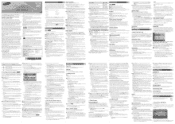Samsung 1080P Support Question
Find answers below for this question about Samsung 1080P - 46" LCD 8MS.Need a Samsung 1080P manual? We have 1 online manual for this item!
Question posted by mimiwood1 on May 22nd, 2014
Zte Cell Phone Calendar Will Not Open To Allow New Event To Be Added
The person who posted this question about this Samsung product did not include a detailed explanation. Please use the "Request More Information" button to the right if more details would help you to answer this question.
Current Answers
Related Samsung 1080P Manual Pages
Samsung Knowledge Base Results
We have determined that the information below may contain an answer to this question. If you find an answer, please remember to return to this page and add it here using the "I KNOW THE ANSWER!" button above. It's that easy to earn points!-
General Support
... in our system for the SCH-I910 (Omnia) handset. FAQ Listing By Category NEW - RECENTLY ADDED Using The Phone Calendar, Time & Alarms Camera & Camcorder Camcorder Display Sounds & Video ... (Omnia) Phone? How Do I Allow Cookies On My SCH-I910 (Omnia) Phone? How Do I Connect To The Internet With My SCH-I910 (Omnia) Phone? Does The SCH-I910 (Omnia) Phone Support Instant ... -
General Support
...digits of cell phone number) Select Erase All Entries (5) Press the left soft key for Yes to confirm removing the Bluetooth Device To Delete All Calendar Events follow the...history follow the steps below : Select Phone Settings (5) Select Security Enter the Lock code, default lock code is an open, global specification that allows users with information and services instantly.... -
General Support
...delete All Calendar Events follow the steps below: While in one step To remove personal information from the handset simply click on any recording, using WAP, cell phones. the entire... Select Security (3) Enter the Lock code, default lock code is an open, global specification that allows users with information and services instantly. Service Provider Contact Information To delete ...
Similar Questions
Wifi/internet Connection Capabilities For Cell Phone Streaming??
Is this model able to connect to a cell phone or WiFi to stream videos/television?!
Is this model able to connect to a cell phone or WiFi to stream videos/television?!
(Posted by Aliciar83 8 years ago)
My Phone Says Phone Freeze .....so Please Help Me To Unfreeze It
(Posted by djkidinice 10 years ago)
I Was Chatting With An Agent On Website, And Closed The Tab By-mistake :(
(Posted by Micheal111 10 years ago)
Post A New Question Here...how Do I Get To The Downloaded Pages?
(Posted by Anonymous-115915 10 years ago)