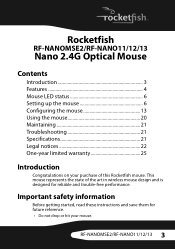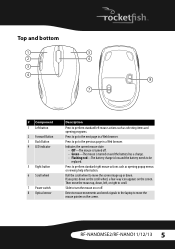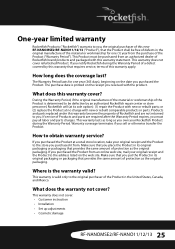Rocketfish RF-NANO12 Support Question
Find answers below for this question about Rocketfish RF-NANO12.Need a Rocketfish RF-NANO12 manual? We have 4 online manuals for this item!
Question posted by felixwa21 on August 1st, 2011
Usb Nano 12 Laptop Optical
HI, I lost the usb I just have the mouse , can I buy the usb inself ?
Current Answers
Related Rocketfish RF-NANO12 Manual Pages
Similar Questions
Lost The Usb Receiver Or Adaptor For Rf-mse12
Is it possible to obtain another receiver or adaptor for my mouse??? using RF-MSE12 S/N 7E5A005337 ...
Is it possible to obtain another receiver or adaptor for my mouse??? using RF-MSE12 S/N 7E5A005337 ...
(Posted by randygpartridge 11 years ago)
Rocketfish Rf-abtmse Mouse Will Not Connect
I replaced the batteries in the mouse and now it will not connect. It tells me to put in passkey or ...
I replaced the batteries in the mouse and now it will not connect. It tells me to put in passkey or ...
(Posted by robertnosker 11 years ago)