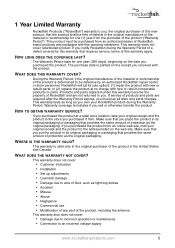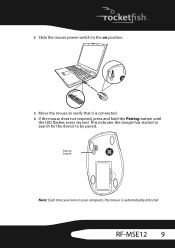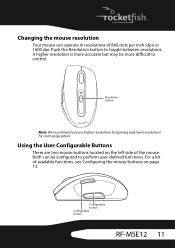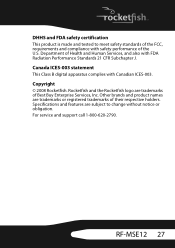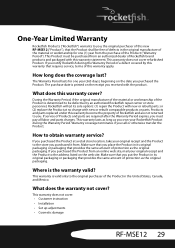Rocketfish RF-MSE12 Support Question
Find answers below for this question about Rocketfish RF-MSE12.Need a Rocketfish RF-MSE12 manual? We have 4 online manuals for this item!
Question posted by djs1944 on January 22nd, 2013
Can I Purchase An Rf-mse12a Adapter
The person who posted this question about this Rocketfish product did not include a detailed explanation. Please use the "Request More Information" button to the right if more details would help you to answer this question.
Current Answers
Related Rocketfish RF-MSE12 Manual Pages
Similar Questions
Lost Mouse Cd
how can i get the cd or download the software for the rocketfish RF-MSE12 laser mouse 2.4G?
how can i get the cd or download the software for the rocketfish RF-MSE12 laser mouse 2.4G?
(Posted by jyoungs59 10 years ago)
Lost The Usb Receiver Or Adaptor For Rf-mse12
Is it possible to obtain another receiver or adaptor for my mouse??? using RF-MSE12 S/N 7E5A005337 ...
Is it possible to obtain another receiver or adaptor for my mouse??? using RF-MSE12 S/N 7E5A005337 ...
(Posted by randygpartridge 11 years ago)
Rocketfish Rf-abtmse Mouse Will Not Connect
I replaced the batteries in the mouse and now it will not connect. It tells me to put in passkey or ...
I replaced the batteries in the mouse and now it will not connect. It tells me to put in passkey or ...
(Posted by robertnosker 11 years ago)
My Sony Tv Does Not Recognize The Hdmi Signal From My Imac With Rf-ap305
My Sony TV does not recognize the HDMI signal from my Imac using the RF-AP305 adapter. I need assist...
My Sony TV does not recognize the HDMI signal from my Imac using the RF-AP305 adapter. I need assist...
(Posted by looperarchitect 12 years ago)