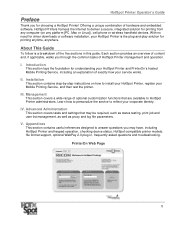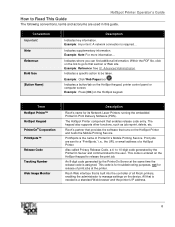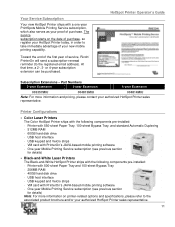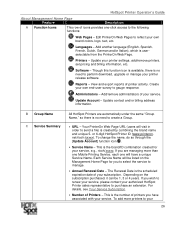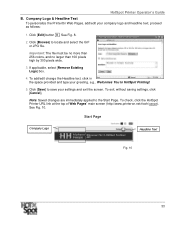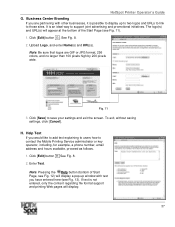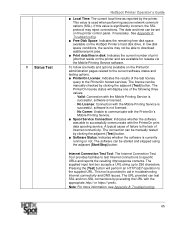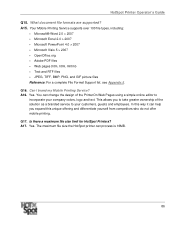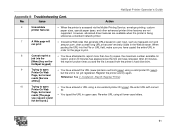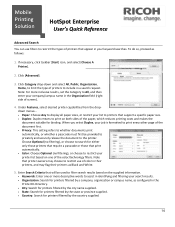Ricoh SP C420DN-KP Support Question
Find answers below for this question about Ricoh SP C420DN-KP - Aficio Color Laser Printer.Need a Ricoh SP C420DN-KP manual? We have 3 online manuals for this item!
Question posted by debbielow on June 27th, 2012
Printing Envelopes
been using paper tray 2 to print 21x10 paper slips and the machine keeps going to paper jam. can you explain how we can print this out on machine alicio MPC4502
01612257076
Current Answers
Answer #1: Posted by Odin on June 27th, 2012 10:03 AM
You need to find the paper that's jammed. Look on the underside of the drum as paper often gets stuck in the sensor hole.
Hope this is useful. Please don't forget to click the Accept This Answer button if you do accept it. My aim is to provide reliable helpful answers, not just a lot of them. See https://www.helpowl.com/profile/Odin.
Related Ricoh SP C420DN-KP Manual Pages
Similar Questions
I Have A Misfeed Tray 1 Error And Do Not Have A Paper Jam? Ricoh C252 Sf Laser
I have a misfeed tray 1 error and do not have a paper jam? Ricoh c252 sf laser
I have a misfeed tray 1 error and do not have a paper jam? Ricoh c252 sf laser
(Posted by eoffutt 9 years ago)
Ricoh Printer Aficio Sp C420dn How Can/do I Reset The Administrator Password To
change the settings
change the settings
(Posted by moljca 9 years ago)
Sp C420dn Printer Is Printing Light
Photos printed on Richo Aficio SP C420dn are printing light. Text and color text appear fine. Any id...
Photos printed on Richo Aficio SP C420dn are printing light. Text and color text appear fine. Any id...
(Posted by scpickard 9 years ago)
Error Message Sc325 For C410dn Color Laser Printer
I just changed the PCUs in my Ricoh C410dn printer. They are in securely and appear to be fine based...
I just changed the PCUs in my Ricoh C410dn printer. They are in securely and appear to be fine based...
(Posted by gek2006 10 years ago)
How Do You Disable The Report Function In Ricoh Aficio Sp C420dn
When printing I keep on getting a report on an extra pagealong with the document required. The repor...
When printing I keep on getting a report on an extra pagealong with the document required. The repor...
(Posted by NdubisiEzeani 11 years ago)