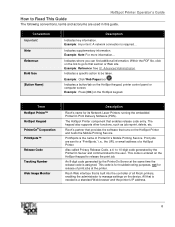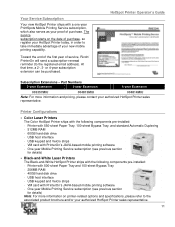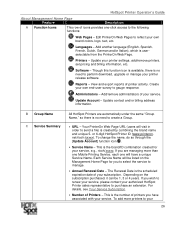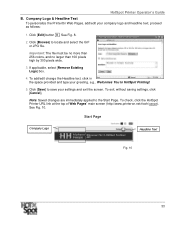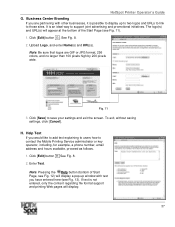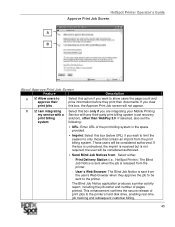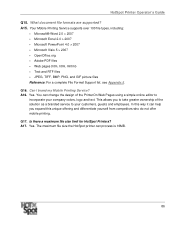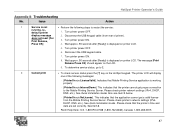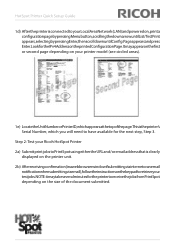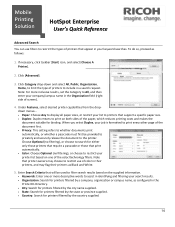Ricoh SP C420DN-KP Support Question
Find answers below for this question about Ricoh SP C420DN-KP - Aficio Color Laser Printer.Need a Ricoh SP C420DN-KP manual? We have 3 online manuals for this item!
Question posted by scpickard on June 2nd, 2014
Sp C420dn Printer Is Printing Light
Photos printed on Richo Aficio SP C420dn are printing light. Text and color text appear fine. Any ideas why?
Current Answers
Answer #1: Posted by freginold on June 2nd, 2014 3:18 PM
Hi, there are different settings in the print driver properties that you can adjust to fix this. Certain settings favor photos and images, while others favor text and line art. In the print driver properties, look under the Color or Image Quality tab and change the settings from text to photo or graphics. That should make photos come out better (but it might affect how text looks -- you may have to play with the settings to find the best combination).
Related Ricoh SP C420DN-KP Manual Pages
Similar Questions
Ricoh Printer Aficio Sp C420dn How Can/do I Reset The Administrator Password To
change the settings
change the settings
(Posted by moljca 9 years ago)
How To Install Ricoh Aficio Sp C420dn
(Posted by osdesche 10 years ago)
How Do You Disable The Report Function In Ricoh Aficio Sp C420dn
When printing I keep on getting a report on an extra pagealong with the document required. The repor...
When printing I keep on getting a report on an extra pagealong with the document required. The repor...
(Posted by NdubisiEzeani 11 years ago)
Can The Ricoh Aficio Sp C231n Printer Print Double Side. Doing A Newsletter.
(Posted by Anonymous-44635 12 years ago)
My Ricoh Aficio Sp C420dn Printer Has A Code Sc418
(Posted by ikonmbcs 12 years ago)