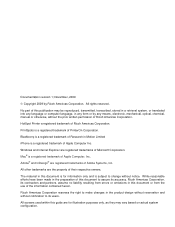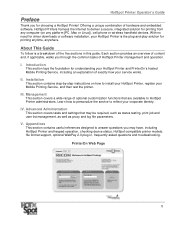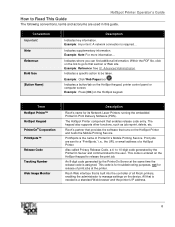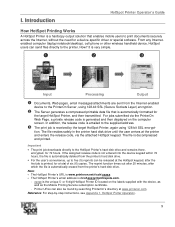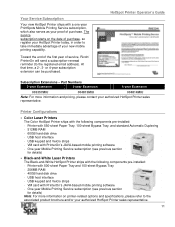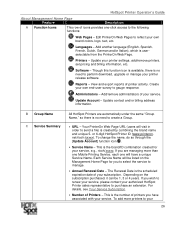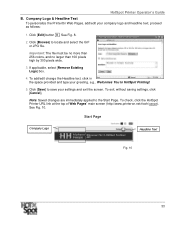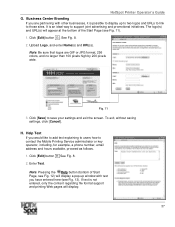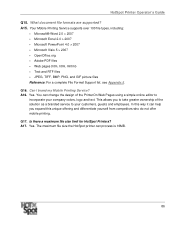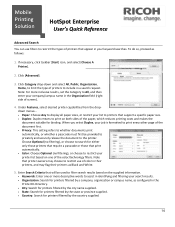Ricoh SP C420DN-KP Support Question
Find answers below for this question about Ricoh SP C420DN-KP - Aficio Color Laser Printer.Need a Ricoh SP C420DN-KP manual? We have 3 online manuals for this item!
Question posted by sajidkadia on September 5th, 2013
Sc553
Current Answers
Answer #1: Posted by SoCalWoman on September 5th, 2013 1:19 AM
We would be happy to provide assistance to a question you have. However, we will need to know what you are asking when you submit the question.
Therefore, please feel free to submit your question again and please include the details in your question (ie: what device you are having trouble with, what happens when you try to do it, any error codes or messages, if applicable, etc)
Thank you
Much appreciation to those who acknowledge our members for their contribution toward finding a solution.
~It always seems impossible until it is done~
Nelson Mandela
Answer #2: Posted by TechSupport101 on September 5th, 2013 1:21 AM
Thank you!
Related Ricoh SP C420DN-KP Manual Pages
Similar Questions
change the settings
Photos printed on Richo Aficio SP C420dn are printing light. Text and color text appear fine. Any id...
I just changed the PCUs in my Ricoh C410dn printer. They are in securely and appear to be fine based...
When printing I keep on getting a report on an extra pagealong with the document required. The repor...
I found out that this is a high voltage output error and I should reseat all accesible conectors. Ho...