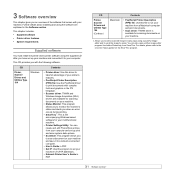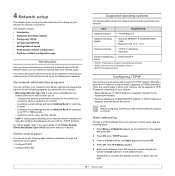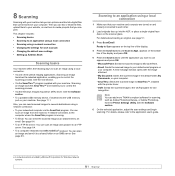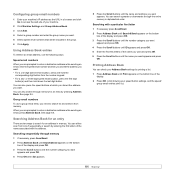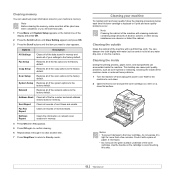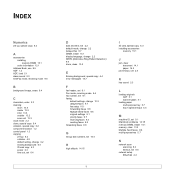Ricoh SP3200SF Support Question
Find answers below for this question about Ricoh SP3200SF - Aficio SP B/W Laser.Need a Ricoh SP3200SF manual? We have 1 online manual for this item!
Question posted by sandraford33 on January 26th, 2012
How Do You Add A User To The Scanner Address Book?
The person who posted this question about this Ricoh product did not include a detailed explanation. Please use the "Request More Information" button to the right if more details would help you to answer this question.
Current Answers
Answer #1: Posted by freginold on January 26th, 2012 7:33 PM
Since you didn't specify a certain copier model, it's hard to give you exact instructions, but the steps will probably be a variation of these steps (depending on your exact copier):
- Press User Tools/Counter
- Select System Settings
- Select Administrator Tools or Administrative Tools
- Select Address Book Management
- Select New or New Program
- Enter a name for this scan destination
- To scan to a folder, select the Folder tab and enter the folder path
- To scan to email, select the Email tab and enter the email address
For scanning to a folder, you may also have to enter the username and password to access that computer (which can be done under the Authentication tab).
- Press User Tools/Counter
- Select System Settings
- Select Administrator Tools or Administrative Tools
- Select Address Book Management
- Select New or New Program
- Enter a name for this scan destination
- To scan to a folder, select the Folder tab and enter the folder path
- To scan to email, select the Email tab and enter the email address
For scanning to a folder, you may also have to enter the username and password to access that computer (which can be done under the Authentication tab).
Related Ricoh SP3200SF Manual Pages
Similar Questions
Escaner Bloqueado
a locked scanner Ricoh Aficio sp 232sf What I can do ???
a locked scanner Ricoh Aficio sp 232sf What I can do ???
(Posted by sanmiguel39016 8 years ago)
How To Add User To Address Book On Afico Mp C3002
(Posted by vinitr 10 years ago)
What Is The Steps To Add A Network Folder Under The Scan-to Folder Configuration
Ricoh AFICIO MP C5000
Ricoh AFICIO MP C5000
(Posted by man63367 11 years ago)