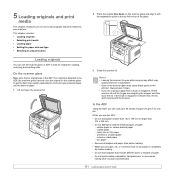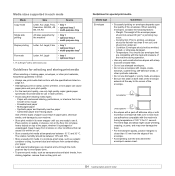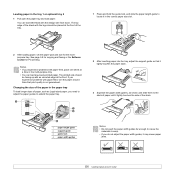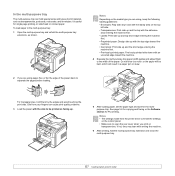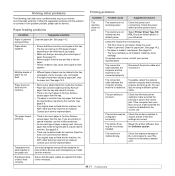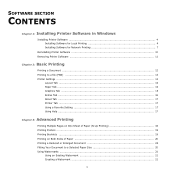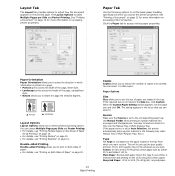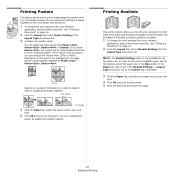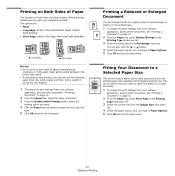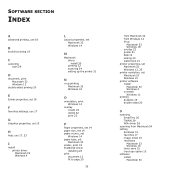Ricoh SP3200SF Support Question
Find answers below for this question about Ricoh SP3200SF - Aficio SP B/W Laser.Need a Ricoh SP3200SF manual? We have 1 online manual for this item!
Question posted by kelli79531 on February 29th, 2012
Double Sided Booklet
I want to print a owner directory from Outlook. The Ricoh Aficio MP 3351 PCL6 that I have prints the 2nd page (2nd side of double sided print) upside down. Please help so it prints like a book.
Current Answers
Answer #1: Posted by freginold on March 1st, 2012 4:12 AM
It sounds like it's processing double-sided documents as top-to-bottom instead of top-to-top. If you look in the print driver, you should be able to find this setting and change it. Check the print driver properties and preferences, and look for the duplex option for how to handle double-sided pages.
Related Ricoh SP3200SF Manual Pages
Similar Questions
How To Print Configuration Page On Ricoh Aficio Mp 3351
(Posted by Alexshaneb 9 years ago)
What Is The Steps To Add A Network Folder Under The Scan-to Folder Configuration
Ricoh AFICIO MP C5000
Ricoh AFICIO MP C5000
(Posted by man63367 11 years ago)
Double Sided To Single Side Copies
How do I copy a set of documents from a double to single side
How do I copy a set of documents from a double to single side
(Posted by samanthab 12 years ago)
Two Sided Original To One Sided Copy?
I am looking to take a two sided original, lots of them at a time, and make one sided copies.
I am looking to take a two sided original, lots of them at a time, and make one sided copies.
(Posted by prestonhickok 12 years ago)