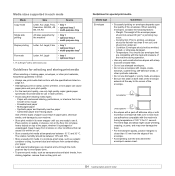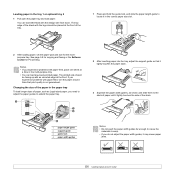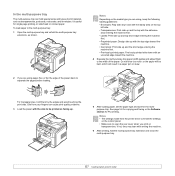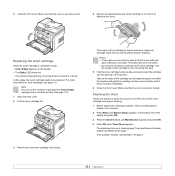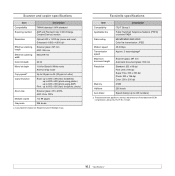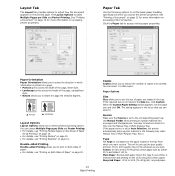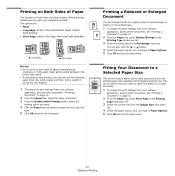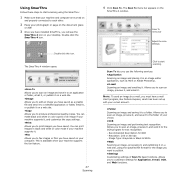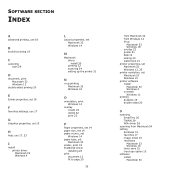Ricoh SP3200SF Support Question
Find answers below for this question about Ricoh SP3200SF - Aficio SP B/W Laser.Need a Ricoh SP3200SF manual? We have 1 online manual for this item!
Question posted by samanthab on April 3rd, 2012
Double Sided To Single Side Copies
How do I copy a set of documents from a double to single side
Current Answers
Answer #1: Posted by freginold on April 3rd, 2012 3:17 AM
You didn't specify what model copier you are using, so hopefully these instructions will apply to your model. On the main Copy screen, select the Duplex/Combine tab at the bottom of the screen. Select the option for 2-sided original to 1-sided copy. (There may also be a shortcut icon for this option right on the main screen.) Then hit OK, put your papers in the document feeder, and press Start.
Related Ricoh SP3200SF Manual Pages
Similar Questions
Escaner Bloqueado
a locked scanner Ricoh Aficio sp 232sf What I can do ???
a locked scanner Ricoh Aficio sp 232sf What I can do ???
(Posted by sanmiguel39016 8 years ago)
Ricoh Aficio Sp C242sf Service Mode
Hi,I have a RICOH Aficio SP C242SF. Does anyone know the key sequence to enter service mode? Thank y...
Hi,I have a RICOH Aficio SP C242SF. Does anyone know the key sequence to enter service mode? Thank y...
(Posted by sunnykhh 8 years ago)
Can I Print Double Side With Aficio Sp 3410sf?
Can I print double side with Aficio SP 3410SF? Thanks
Can I print double side with Aficio SP 3410SF? Thanks
(Posted by rachel1472 11 years ago)
Document Server + Duplex Copy
I am trying to put a 2-sided color copy onto our document server and cannot determine the correct se...
I am trying to put a 2-sided color copy onto our document server and cannot determine the correct se...
(Posted by info92057 11 years ago)
Double Sided Booklet
I want to print a owner directory from Outlook. The Ricoh Aficio MP 3351 PCL6 that I have prints the...
I want to print a owner directory from Outlook. The Ricoh Aficio MP 3351 PCL6 that I have prints the...
(Posted by kelli79531 12 years ago)