Ricoh SP3200SF Support Question
Find answers below for this question about Ricoh SP3200SF - Aficio SP B/W Laser.Need a Ricoh SP3200SF manual? We have 1 online manual for this item!
Question posted by prestonhickok on March 15th, 2012
Two Sided Original To One Sided Copy?
I am looking to take a two sided original, lots of them at a time, and make one sided copies.
Current Answers
There are currently no answers that have been posted for this question.
Be the first to post an answer! Remember that you can earn up to 1,100 points for every answer you submit. The better the quality of your answer, the better chance it has to be accepted.
Be the first to post an answer! Remember that you can earn up to 1,100 points for every answer you submit. The better the quality of your answer, the better chance it has to be accepted.
Related Ricoh SP3200SF Manual Pages
User's Guide - Page 3


... special copy features ...6.2 Copying on both sides of paper ...6.4 Setting copy timeout ...6.4 Loading originals and print media
Loading originals ...5.1 Selecting print media ...5.2 Loading paper ...5.5 Setting the paper size and type ...5.8 Selecting an output location ...5.8
6. System setup
Menu overview ...2.1 Changing the display language ...2.2 Setting the date and time ...2.2 Changing...
User's Guide - Page 8


Aficio SP 3200SF/SP 3200SF :
The CE declaration of Comformity is stuck to hot surfaces. Keesomlaan 1, ... in the first instance.
Energy Star standards and logos are computers, monitors, printers, facsimiles, copiers, scanners, and multifunction devices. Please contact your service representative if relocating this product, please contact the shop where you ensure that feature energy saving...
User's Guide - Page 13


... number.
17 Reduce/Enlarge: Makes a copy smaller or larger than the original.
6 Fax: Activates Fax mode.
18 USB Print: Allows you to directly print files stored on a USB Memory device when it is inserted into....
14 Status: Shows the status of your machine.
7 Copy: Activates Copy mode.
19 Duplex: Allows you to print documents on both sides of the paper.
8 Scan/Email: Activates Scan mode.
20...
User's Guide - Page 24
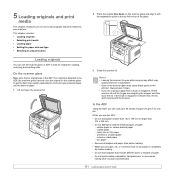
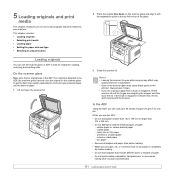
... ADF. When you can use the scanner glass.
1 Lift and open . coated paper - Loading originals
You can load up to load the following types of paper (75 g/m2) for copying, scanning, and sending a fax. On the scanner glass
Make sure that include different sizes or weights of the glass.
In the ADF
Using...
User's Guide - Page 27
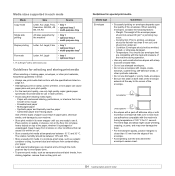
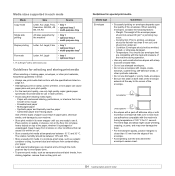
...copier grade paper specifically recommended for use in laser printers.
• Avoid using the following...8226; Store unused print media at a time through the multipurpose tray to avoid paper jams...in each mode
Mode
Size
Source
Copy mode
Letter, A4, Legal, Folio, •...tray 2
B5, A5, A6
• multi-purpose tray
Single side printing
All sizes supported by the machine
• tray 1 ...
User's Guide - Page 29
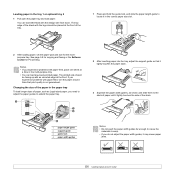
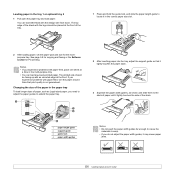
See page 5.8 for copying and faxing or the ...paper width guides, as Legal-sized paper, you experience problems with the design side face down.
The printed side should be facing up with paper feed, place one sheet at the front.... guide to warp. • If you experience problems with an uncurled edge at
a time in the paper tray To load longer sizes of the stack. If you need to ...
User's Guide - Page 30
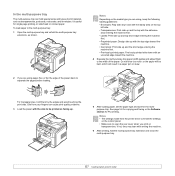
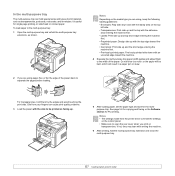
... width guides and adjust them by the edges and avoid touching the print side. See page 5.8 for copying and faxing or the Software section for single page printing on
transparencies.
Oils... from the printer driver override the settings
on the control panel. • Make sure to be...
User's Guide - Page 33


This chapter includes: • Selecting the paper tray • Copying • Changing the settings for copying documents. Copying
1 Press Copy. Press Stop/ Clear, and the copying will automatically return to their default status.
Each time you want to customize the copy settings including copy size,
darkness, and original type, by using the control panel buttons, see page 5.1.
3 ...
User's Guide - Page 34


... machine can set to begin copying. Using special copy features
You can use the following copy features:
Collation
You can print 2 or 4 original images reduced to sort the copy job. For example, if you copy original documents from the scanner glass, or from the ADF. Note When you make 2 copies of paper.
1 Press Copy.
2
2
1
2-up copying
3
1
2
Load originals face up into the...
User's Guide - Page 35


.... When you press Stop/Clear or if no buttons are pressed for copying a small-sized item, such as a name card. Note If you copy using the Reduce/Enlarge button when making a poster. This copy feature is scanned and printed one by one side of the original on the upper half of the paper and the other...
User's Guide - Page 36


... OK to save your machine, you place originals on the scanner glass.
1 Press Copy.
2 Place a single original face down on the scanner glass. For details about loading an original, see page 5.1.
3 Press Menu until Copy Feature appears on both sides of paper
By using the Reduce/Enlarge button while making a clone copy. It is available only when you...
User's Guide - Page 44


... a fax, change the following settings according to your selection.
9.1 However, if you send originals that are required by pressing the 0 button.
This chapter includes:
Sending a fax •... manually in Tel mode • Receiving automatically in memory • Printing received faxes on both sides of paper
Other ways to fax • Sending a fax to multiple destinations • Sending...
User's Guide - Page 49


... OK to save your selection. You can use the Multiple Send feature, which you to enter another original and press OK.
Load another fax number to send the document.
8 To enter more fax numbers...original face down on the scanner glass, select Yes to add another fax number.
9 When you have finished entering fax numbers, select No at the Another Page? Printing received faxes on both sides...
User's Guide - Page 65
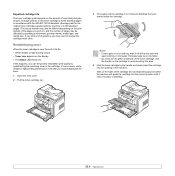
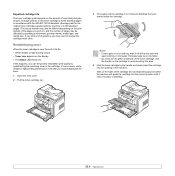
... cartridge out.
3 Thoroughly roll the cartridge 5 or 6 times to change the cartridge more often.
Notes • If ...blinks red. Use
the handle on the sides of the cartridge and corresponding grooves within...ISO/IEC 19752 standard. (Average yield for the original toner cartridge supplied with a dry cloth and
wash ...lot of graphics, you print on the amount of toner that print jobs ...
User's Guide - Page 66
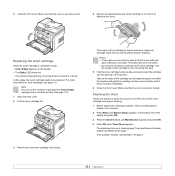
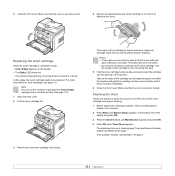
...and press OK.
4 Press OK when Clean Drum appears. Make sure that the cover is completely empty: • Toner Empty appears on the sides of the toner cartridge. Save the box and the plastic bag...securely closed . Note You can set the machine to disregard the Toner Empty message and to assure maximum copies per cartridge. See page 13.6. 1 Open the front cover. 2 Pull the toner cartridge out.
3 ...
User's Guide - Page 72
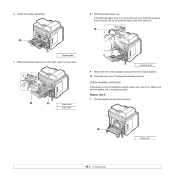
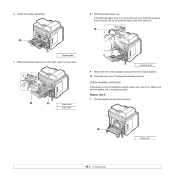
...If the duplex unit is inserted correctly. Make sure that the duplex unit is not....5 If the jammed paper does not move when you pull, push the pressure lever on each side up to loose the paper, and then remove it.
1
1 duplex guide 7 While pushing ..., door, stopper, and guide to their original position. 10 Close the rear cover. 6 Unfold the duplex guide fully. 1
8 Pull the jammed paper out...
User's Guide - Page 78
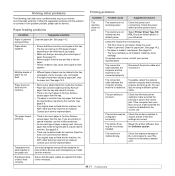
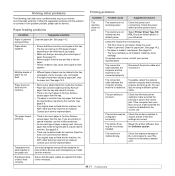
...of paper may be replaced. See page 5.8. • If an original does not feed into the machine, the ADF rubber pad may require ...the Windows printer setting to make sure that all of the print settings are against both sides of your Windows. Check the... designed for service.
If the problem persists, please call for laser printers. Paper does not feed into the machine.
• ...
User's Guide - Page 106
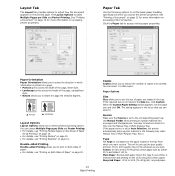
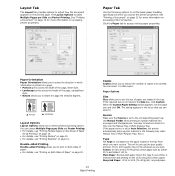
... you to choose the number of copies to be acheived as Gilbert 25 % and Gilbert 100 %. Double-sided Printing Double-sided Printing allows you to print on both sides of paper you want to print....plain paper. Recycled Paper: 20 lb to load one sheet at a time into the Manual Tray or Multi-Purpose Tray. Source Make sure that you access the printer properties.
Use Manual Feeder when printing...
User's Guide - Page 111
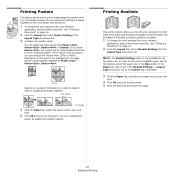
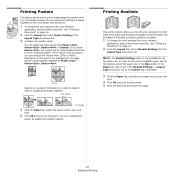
... in a Layout Type drop-down list on both sides of the paper and arranges the pages so that the paper can enlarge the original from your software
application, access printer properties.
If ...you select Poster, the output will be folded in millimeters or inches to make it easier to produce a ...
User's Guide - Page 126
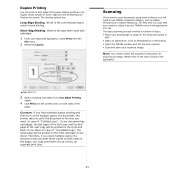
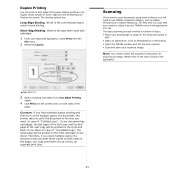
... options are:
Long-Edge Binding: Which is the type often used in the application you want . In case of "Uncollated copy", the same page will be printed on both sides of one at a time, as PhotoDeluxe or Photoshop. • Open the TWAIN window and set the scan options. • Scan and save your...
Similar Questions
Escaner Bloqueado
a locked scanner Ricoh Aficio sp 232sf What I can do ???
a locked scanner Ricoh Aficio sp 232sf What I can do ???
(Posted by sanmiguel39016 8 years ago)
Ricoh Aficio Sp C242sf Service Mode
Hi,I have a RICOH Aficio SP C242SF. Does anyone know the key sequence to enter service mode? Thank y...
Hi,I have a RICOH Aficio SP C242SF. Does anyone know the key sequence to enter service mode? Thank y...
(Posted by sunnykhh 8 years ago)
Can I Print Double Side With Aficio Sp 3410sf?
Can I print double side with Aficio SP 3410SF? Thanks
Can I print double side with Aficio SP 3410SF? Thanks
(Posted by rachel1472 11 years ago)
Double Sided To Single Side Copies
How do I copy a set of documents from a double to single side
How do I copy a set of documents from a double to single side
(Posted by samanthab 12 years ago)

