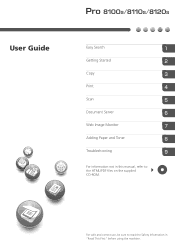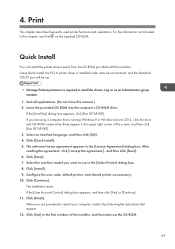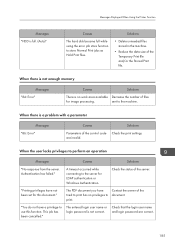Ricoh Pro 8100s Support Question
Find answers below for this question about Ricoh Pro 8100s.Need a Ricoh Pro 8100s manual? We have 2 online manuals for this item!
Question posted by Rexican1 on March 20th, 2021
Need Owners Manual
need owners manual schwinn 8100s home gym
Current Answers
Answer #1: Posted by techyagent on March 22nd, 2021 7:02 AM
This is the only manual i can find for you online
https://www.manualslib.com/manual/550898/Ricoh-Pro-8100s.html
Thanks
Techygirl
Related Ricoh Pro 8100s Manual Pages
Similar Questions
Making A Booklet On The Ricoh 8100s
I'm trying to make a booklet on the Ricoh 8100S that has landscape page orientation (pages reduced f...
I'm trying to make a booklet on the Ricoh 8100S that has landscape page orientation (pages reduced f...
(Posted by debbieguthrie 6 years ago)
How To Deleted Old Codes Off The Printer
we need to delete a code number that was addressed to a staff member to track their printing/photoco...
we need to delete a code number that was addressed to a staff member to track their printing/photoco...
(Posted by office11780 8 years ago)
Printing Prefences
I created a one-click preset but when I select it for a specific job the settings are not retained.W...
I created a one-click preset but when I select it for a specific job the settings are not retained.W...
(Posted by Anonymous-155557 8 years ago)
Ricoh Printers Pro 8110s Manual
How to print from a USB flash drive?
How to print from a USB flash drive?
(Posted by markgilmore301 9 years ago)
Ricoh Pro C900s Need A Service Manual Or Please Help Me Out.
Hey... I am usinf ricoh pro c900s, and i facign soem problem last some of month on customer side. ...
Hey... I am usinf ricoh pro c900s, and i facign soem problem last some of month on customer side. ...
(Posted by lovelifework 11 years ago)