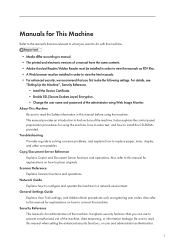Ricoh Pro C900s Support and Manuals
Get Help and Manuals for this Ricoh item

View All Support Options Below
Free Ricoh Pro C900s manuals!
Problems with Ricoh Pro C900s?
Ask a Question
Free Ricoh Pro C900s manuals!
Problems with Ricoh Pro C900s?
Ask a Question
Most Recent Ricoh Pro C900s Questions
Ricoh Pro C900s Need A Service Manual Or Please Help Me Out.
Hey... I am usinf ricoh pro c900s, and i facign soem problem last some of month on customer side. ...
Hey... I am usinf ricoh pro c900s, and i facign soem problem last some of month on customer side. ...
(Posted by lovelifework 11 years ago)
Ricoh Pro C900s Videos
Popular Ricoh Pro C900s Manual Pages
Ricoh Pro C900s Reviews
We have not received any reviews for Ricoh yet.