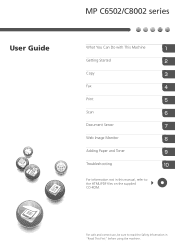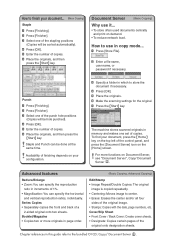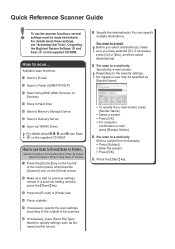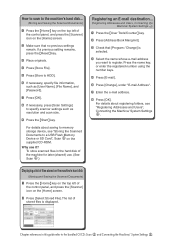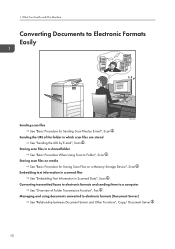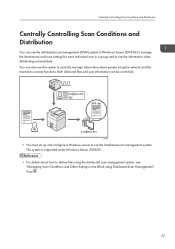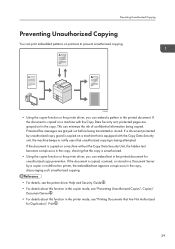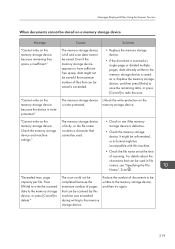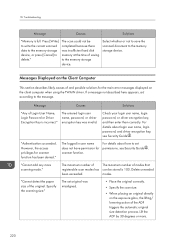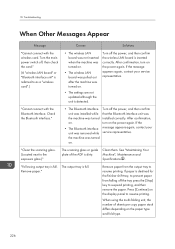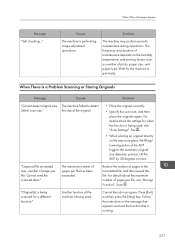Ricoh MP C6502 Support Question
Find answers below for this question about Ricoh MP C6502.Need a Ricoh MP C6502 manual? We have 2 online manuals for this item!
Question posted by bmills93679 on July 3rd, 2014
How Do I Use Continuous Scanning On My Ricoh Aficio Mp C4500?
The person who posted this question about this Ricoh product did not include a detailed explanation. Please use the "Request More Information" button to the right if more details would help you to answer this question.
Current Answers
Answer #1: Posted by freginold on July 3rd, 2014 4:13 PM
Hi, for continuous scanning, you can use the Batch function. This function can be enabled under the special original options on the left side of the scan screen. It will allow you to feed originals through the document feeder, as many stacks as you want, and when you are done, press the # button and the scan will be sent.
Related Ricoh MP C6502 Manual Pages
Similar Questions
Envelope Printing On A Mp C6502
Can you print number 10 envelopes out of tray 2 or 3 with the envelope flap closed
Can you print number 10 envelopes out of tray 2 or 3 with the envelope flap closed
(Posted by astevens 8 years ago)
Red Line On My Scans
A horizontal red line is now appearing on my scanned documents and I can't figure out why this is ha...
A horizontal red line is now appearing on my scanned documents and I can't figure out why this is ha...
(Posted by cbaker32460 9 years ago)
How To Scan To Email Address Using A Ricoh Aficio Mp 5001
(Posted by Ivvyo 9 years ago)
How Do You Stop Or Cancel A Fax On A Ricoh Mp C6502
(Posted by Anonymous-135061 9 years ago)
Type Of Labels To Use With Ricoh Aficio Mp C300
We have a Ricoh Aficio MP C300 and have tried to print color name labels. We are using Staples inkje...
We have a Ricoh Aficio MP C300 and have tried to print color name labels. We are using Staples inkje...
(Posted by chbulaich 10 years ago)