Ricoh MP C5503 Support Question
Find answers below for this question about Ricoh MP C5503.Need a Ricoh MP C5503 manual? We have 1 online manual for this item!
Question posted by svoboda38180 on July 15th, 2014
Bate Stamp
I would like to bate stamp an original document without creating a copy.
Current Answers
There are currently no answers that have been posted for this question.
Be the first to post an answer! Remember that you can earn up to 1,100 points for every answer you submit. The better the quality of your answer, the better chance it has to be accepted.
Be the first to post an answer! Remember that you can earn up to 1,100 points for every answer you submit. The better the quality of your answer, the better chance it has to be accepted.
Related Ricoh MP C5503 Manual Pages
Manuals - Page 3


See "Sample Copy", Copy/ Document Server
.
1111[Stop] key
Press to make a single set of each function, and current jobs. 1111[Simple Screen] key
Press to switch to insert an SD card or a USB flash memory device. Letters and keys are displayed at a larger size, making multiple sets. See "Substitute Reception", Fax .
••Confidential...
Manuals - Page 5
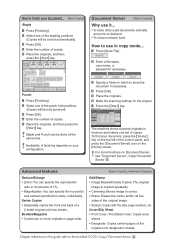
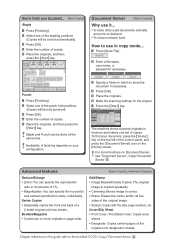
... sorted automatically). F Make the scanning settings for the original.
Punch A Press [Finishing].
Copy/ Document Server . E Place the originals, and then press the
{Start} key. Cover/Slip Sheet • Front Cover / Front/Back Cover: Create cover
sheets. • Designate: Copies certain pages of the stapling positions
(Copies will be hole punched). B Select one of finishing...
Manuals - Page 8
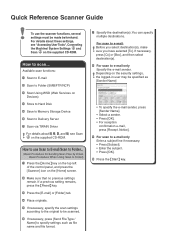
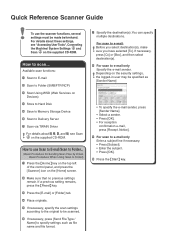
... Scan via TWAIN Driver
For details about these settings, see Scan on Devices)
D Store to Hard Disk
E Save to Memory Storage Device
F Scan to e-mail only Enter a subject line if necessary. &#...a previous setting remains, press the {Reset} key. D Place originals.
E If necessary, specify the scan settings according to the original to Folder...
(Basic Procedure for Sending Scan Files by Email. ...
Manuals - Page 9


...details about registering folders, see "Storing the Scanned Documents to memory storage device, see "Registering Addresses and Users", Connecting the Machine/ System Settings...of the machine for later (shared) use it? HHoowwtotossaavveetotothtehemmacahcihnien'es'shahradrddisk... disk.(.S.
C Place originals.
F If necessary, specify file information, such as resolution and scan size. H If ...
Manuals - Page 20


...Device", Scan
Embedding text information in scanned files See "Embedding Text Information in which scan files are stored See "Sending the URL by E-mail", Scan .
Managing and using documents... You Can Do with This Machine
Converting Documents to electronic formats (Document Server) See "Relationship between Document Server and Other Functions", Copy/ Document Server .
10 Storing scan files in ...
Manuals - Page 24


... Server . For details about combined copying, see "Combined Copying", Copy/ Document Server . You can adjust the color tones and image quality of originals used and the desired finish. See "Stamps", Copy/ Document Server .
• You can switch the color copy mode depending on copies. See "Reducing or Enlarging Originals", Copy/ Document Server .
• Copier functions such...
Manuals - Page 26
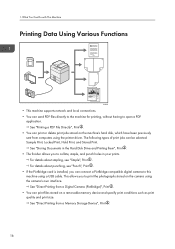
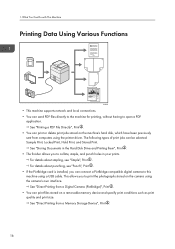
... a PictBridge-compatible digital camera to open a PDF
application. This allows you to print the photographs stored on a removable memory device and specify print conditions such as print quality and print size. See "Storing Documents in the Hard Disk Drive and Printing them", Print .
• The finisher allows you to collate, staple, and...
Manuals - Page 33
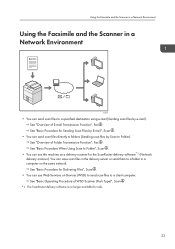
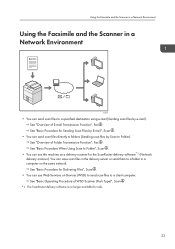
... can send scan files to a client computer. Using the Facsimile and the Scanner in a Network Environment
Using the Facsimile and the Scanner in a computer on Devices (WSD) to send scan files to a specified destination using e-mail (Sending scan files by e-mail).
Manuals - Page 38
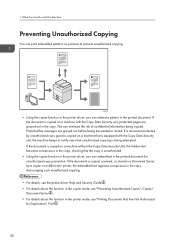
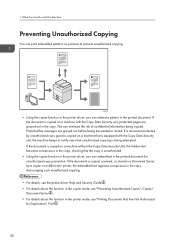
... by a copier or multifunction printer, the embedded text appears conspicuous in the copy, discouraging such unauthorized copying.
• For details, see the printer driver Help and Security Guide . • For details about this function in the copier mode, see "Printing Documents that unauthorized copying is unauthorized.
• Using the copier function or the printer driver...
Manuals - Page 58
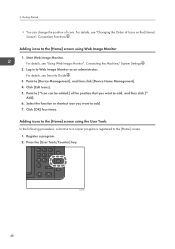
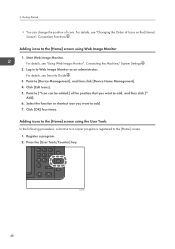
... using Web Image Monitor
1. Adding icons to add. 7. 2. For details, see Security Guide .
3. Click [Edit Icons]. 5. Click [OK] four times. Log in to [Device Management], and then click [Device Home Management]. 4.
Getting Started
• You can be added.] of Icons on the [Home] Screen", Convenient Functions .
For details, see "Changing the Order...
Manuals - Page 61
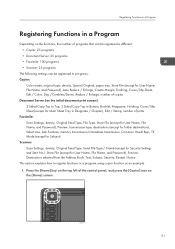
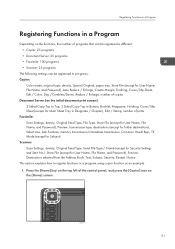
..., Special Original, paper tray, Store File (except for User Name, File Name, and Password), Auto Reduce / Enlarge, Create Margin, Finishing, Cover/Slip Sheet, Edit / Color, Dup./Combine/Series, Reduce / Enlarge, number of copies Document Server (on the initial document print screen): 2 Sided Copy Top to Top, 2 Sided Copy Top to register functions in Designate / Chapter), Edit / Stamp, number...
Manuals - Page 63
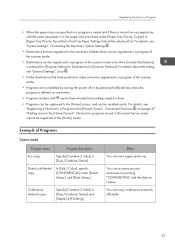
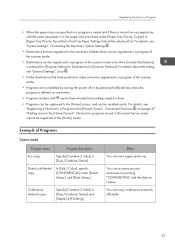
...can save paper and toner. Conference material copy
Specify [Combine 2 Sides] in [Dup./...Screen". Effect
You can copy conference materials efficiently.
53 ..."CONFIDENTIAL" and the date on copies. You can be registered to ...Copier mode
Program name
Program description
Eco copy
Specify [Combine 2 Sides] in ... settings made for Destinations] in Document Server mode cannot be recalled easily...
Manuals - Page 64


... Type / Name], select [PDF] under [File Name].
Unified-size copy
Specify [Mixed Sizes] in [Special Original] and [Auto Reduce / Enlarge] in [Send File Type / Name]. You can stamp the name of your company on copies of a sheet, so that you can save paper. Storage copy: XXXX
Specify a folder in [Target Folder to Store] in the...
Manuals - Page 108
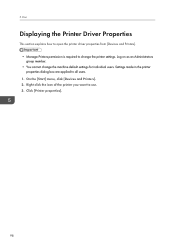
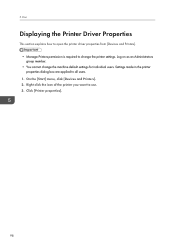
... of the printer you want to all users. 1. Print
Displaying the Printer Driver Properties
This section explains how to open the printer driver properties from [Devices and Printers]. • Manage Printers permission is required to change the machine default settings for individual users. On the [Start] menu, click...
Manuals - Page 131
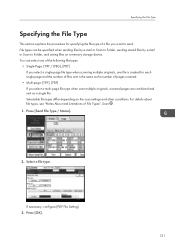
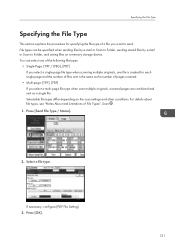
... differ depending on a memory storage device. Specifying the File Type
Specifying the File Type
This section explains the procedure for each single page and the number of files sent is created for specifying the file type of a file you select a multi-page file type when scan multiple originals, scanned pages are combined and...
Manuals - Page 135
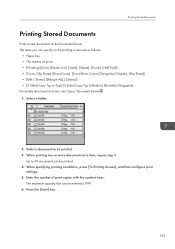
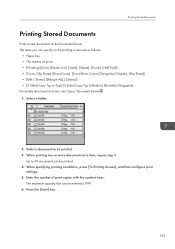
...Sheet]) • [Edit / Stamp] ([Margin Adj.], [Stamp]) • [2 Sided Copy Top to Top], [2 Sided Copy Top to be entered is 999. 6. The items you can specify on the Document Server. Select a document to Bottom], [Booklet], [Magazine] For details about each function, see Copy/ Document Server . 1. Printing Stored Documents
Printing Stored Documents
Prints stored documents on the printing...
Manuals - Page 189
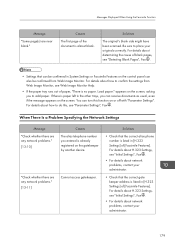
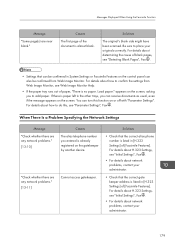
...Check whether there are near blank." Cannot access gatekeeper. Causes
The first page of the document is already registered on the gatekeeper by another device. You can turn this , see "Detecting Blank Pages", Fax .
• Settings ... to confirm the settings from Web Image Monitor. Solutions
The original's blank side might have been scanned. For details about network problems, contact your...
Manuals - Page 195


... machine failed. The remote fax function does not support User Code Authentication.
User authentication on the device connected via the remote fax function. Check
permission to use the function permissions, see Security Guide... about how to do not need to connect to a network, you can receive documents as usual, even if the message appears on the screen. You can turn this...
Manuals - Page 196
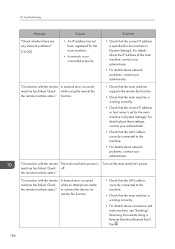
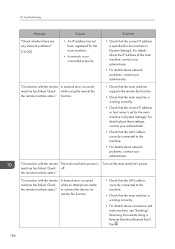
... correctly connected to the machine.
• For details about these settings, contact your administrator. A timeout error occurred while an attempt was made to connect the device via remote fax function.
• Check that the LAN cable is correctly connected to the machine.
• Check that the LAN cable is machine has...
Manuals - Page 200


...
"Exceeded the limit value for slip sheets. To print the job again specify different trays."
When using direct print from a memory storage device using a function other than 1 GB cannot be incorrectly installed. Cannot select more files."
Please call service."
(A "wireless LAN board" or "Bluetooth unit" is installed properly, ...
Similar Questions
How To Bate Stamp A Document From The Scanner Or Copier
(Posted by cmanock 9 years ago)
How Do I Bate Stamp A Document On The Ricoh Mp C4503?
I need instructions as how to Bate Stamp a document using the Ricoh MP C4503 copier.
I need instructions as how to Bate Stamp a document using the Ricoh MP C4503 copier.
(Posted by sverwey 10 years ago)
Ricoh Aficio Mp C4000 How To Scan Documents To Email
(Posted by hifiSMagus 10 years ago)
C5503 Scanning Option Selected Stays For Multiple Scans
How Do I Change The Scanning Options To Allow Multiple Scans To Same Email/folder Without Having To ...
How Do I Change The Scanning Options To Allow Multiple Scans To Same Email/folder Without Having To ...
(Posted by MSMITH67053 10 years ago)
How To Set Up A Scan To Folder On A Ricoh Color Multifunction Aficio Mp C3500
(Posted by titoRall 10 years ago)

