Ricoh MP171SPF Support Question
Find answers below for this question about Ricoh MP171SPF - Aficio MP B/W Laser.Need a Ricoh MP171SPF manual? We have 1 online manual for this item!
Question posted by BURDEccamer on April 6th, 2014
How To Scan To A Folder From A Ricoh Aficio Mp 171 Printer
The person who posted this question about this Ricoh product did not include a detailed explanation. Please use the "Request More Information" button to the right if more details would help you to answer this question.
Current Answers
There are currently no answers that have been posted for this question.
Be the first to post an answer! Remember that you can earn up to 1,100 points for every answer you submit. The better the quality of your answer, the better chance it has to be accepted.
Be the first to post an answer! Remember that you can earn up to 1,100 points for every answer you submit. The better the quality of your answer, the better chance it has to be accepted.
Related Ricoh MP171SPF Manual Pages
Operating Instructions - Page 1


Operating Instructions
Scanner Reference
1 Sending Scan Files by E-mail 2 Sending Scan Files by Scan to Folder 3 Storing Files Using the Scanner Function 4 Delivering Scan Files 5 Scanning Originals with the Network TWAIN Scanner 6 Various Scan Settings 7 Appendix
Read this manual carefully before you use , be sure to read the Safety Information in "About This Machine" before using the machine...
Operating Instructions - Page 5


... 29 Simultaneous Storage and Sending by E-mail 30 Sending the URL by Scan to Folder 35 Registering Destination Folders in the Address Book 36 Scan to Folder Screen 37
Basic Operations When Using Scan to Folder 38 Switching to the Scan to Folder Screen 40 Specifying Scan to Folder Destinations 41
Selecting the Destination from the List 28 Manual Entry of...
Operating Instructions - Page 6


...Using Desk Top Binder Lite to Display Stored Files 68 Using Web Image Monitor to Folder 55
3. Storing Files Using the Scanner Function
Before Storing Files 57 Outline of File Storage under...the Sender List 88 Selecting the Sender by Entering the Registration Number 89 Selecting a Sender by Scan to Display Stored Files 68 Sending a Stored File 69 Sending Stored Files 69 Managing Stored ...
Operating Instructions - Page 7


Appendix
Relationship between Resolution and Scan Size 133 When Using E-mail, Folder Sending, Storing or Network Delivery Function .........134 When Using ...Recalling a Program 126 Changing a Registered Program 127 Deleting a Program 128 Changing the Registered Program Name 128 Scan Settings When Using Twain Scanner 130 Setting Original Orientation on CD-ROM 138
Auto-Run Program 138 TWAIN ...
Operating Instructions - Page 10
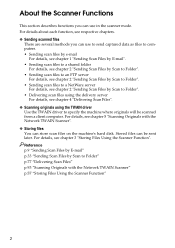
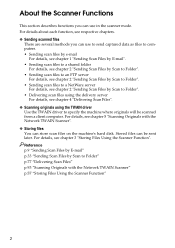
..., see chapter 1 "Sending Scan Files by E-mail". • Sending scan files to a shared folder
For details, see chapter 2 "Sending Scan Files by Scan to Folder". • Sending scan files to an FTP server
For details, see chapter 2 "Sending Scan Files by Scan to Folder". • Sending scan files to a NetWare server
For details, see chapter 2 "Sending Scan Files by Scan to specify the...
Operating Instructions - Page 11
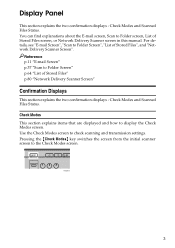
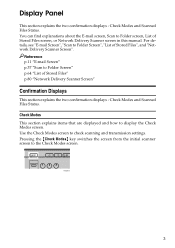
... screen to the Check Modes screen. ARQ001S
3 Pressing the {Check Modes} key switches the screen from the initial scanner screen to check scanning and transmission settings. For details, see "E-mail Screen", "Scan to Folder Screen" p.64 "List of Stored Files", and "Network Delivery Scanner Screen". You can find explanations about the E-mail screen...
Operating Instructions - Page 12


... of the transmission function in use.
3. Press [UPrev.] or [TNext] to Folder, and delivery results. Sender and Destinations list
Displays the sender and transmission or delivery destinations list. Use [UPrev.] or [TNext] to display the Scanned Files Status screen. Press [Scanned Files Status] to scroll through the list.
4. Transmission function icon
Displays the...
Operating Instructions - Page 15
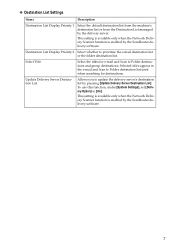
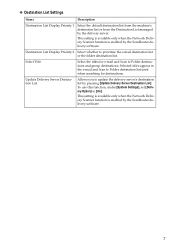
Selected titles appear in the e-mail and Scan to Folder destination list used when searching for e-mail and Scan to update the delivery server's destination list by the ScanRouter delivery software.
7 This setting is available only when the Network Delivery Scanner function is enabled ...
Operating Instructions - Page 19


...
The specified destination appears.
If all of destinations registered in the address book, press this machine, to Folder function. Destination List
The list of the destinations cannot be selected appear like [ ]. You can select or...specified, press [UPrev.] or [TNext] to scroll through the destinations.
2. [ ] E-mail / Scan to Folder
Press to switch between the e-mail function and the...
Operating Instructions - Page 20


... name and
file format.
You can specify multiple destinations. I To specify the e-mail sender, press [Attach Sender's Name]. B If the network delivery scanner screen or Scan to Folder screen appears,
switch to specify settings such as original ori-
G If necessary, press [File Name / Type] to the E-mail screen. H Specify the destination. If...
Operating Instructions - Page 23
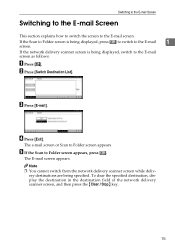
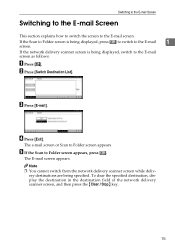
... the E-mail Screen
Switching to the E-mail Screen
This section explains how to switch the screen to Folder screen appears, press [ ]. C Press [E-mail].
D Press [Exit]. If the Scan to Folder screen is being displayed, switch to Folder screen appears. Note ❒ You cannot switch from the network delivery scanner screen while deliv-
The E-mail...
Operating Instructions - Page 26


...]. 18 The soft keyboard appears.
A Press [ ]. Searching the machine's address book for the destination and selecting it This section explains how to the required destination folder.
You can also search by combining [Search by E-mail
B Using the number keys, enter the five-digit registration number assigned
to search the machine's address...
Operating Instructions - Page 40


Sending Scan Files by E-mail
❒ You can send the URL by e-mail and simultaneously send it by Scan to Folder destination, not the URL.
1
Reference p.12 "Basic Operation for Sending Scan Files by E-mail"
32 In this case, the file is sent to the Scan to Folder.
Operating Instructions - Page 41
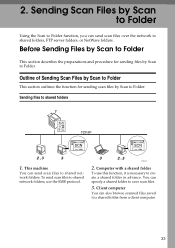
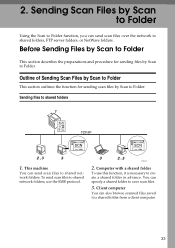
...
You can specify a shared folder to shared network folders, use this function, it is necessary to shared folders, FTP server folders, or NetWare folders.
Computer with a shared folder
To use the SMB protocol.
Sending Scan Files by Scan to Folder
Using the Scan to Folder function, you can send scan files to Folder. This machine
You can send scan files over the network to...
Operating Instructions - Page 42


... this machine belongs. ZZZ510S
3. You need to have the FTP server inside the LAN/WAN where this server. Sending Scan Files by Scan to Folder
Sending files to an FTP server.
34 Client computer
You can send scan files to have an FTP client program on the computer to connect to an FTP server
2
1.
Operating Instructions - Page 43
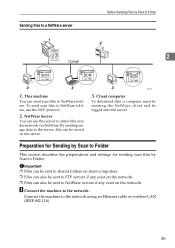
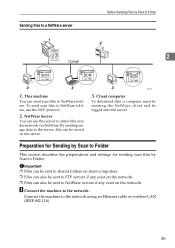
... the network. ❒ Files can be logged onto the server. ZZZ511S
3.
Preparation for Sending by Scan to Folder
This section describes the preparations and settings for sending scan files by Scan to Folder
2
1. Connect the machine to Folder. To send scan files to the server, files can also be sent to share files over the network via...
Operating Instructions - Page 44


... Admin, see General Settings Guide.
❒ You can also be able to use of a destination folder in the address
book, see Network Guide. For details, see each application's Help.
❒ Depending...SMB is available only under [Administrator Tools] from [System Settings]. Sending Scan Files by Scan to Folder
B Make the necessary network settings in [Effective Protocol]. To send
files ...
Operating Instructions - Page 45


... to specify the names and formats of the destinations cannot be selected appear like [ ]. Before Sending Files by Scan to Folder
Scan to Folder Screen
This section describes the screen layout when sending scan files by both Scan to Folder and e-mail.
3. You can select or specify an
item by this machine, to switch the screen. Destination...
Operating Instructions - Page 46


... of Originals". For details, see "Setting File Type and File Name".
Sending Scan Files by Scan to Folder
Basic Operations When Using Scan to Folder
This section describes the basic operations involved in using Scan to Folder screen.
F If necessary, press [Original Feed Type] to Folder Destinations". For details, see "Setting of Original Feed Type". If you are...
Operating Instructions - Page 47
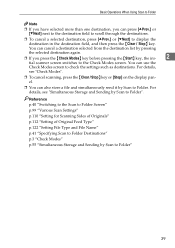
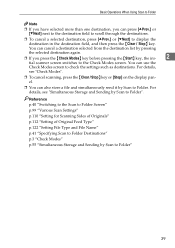
... "Simultaneous Storage and Sending by pressing
the selected destination again.
❒ If you can also store a file and simultaneously send it by Scan to Folder".
Basic Operations When Using Scan to Folder
Note
❒ If you have selected more than one destination, you press the {Check Modes} key before pressing the {Start} key, the...
Similar Questions
How To Scan Ricoh Aficio Mp171 Pcl6 Scanner
(Posted by dreasp00k 9 years ago)
How Do I Add My Email To Scan Ricoh Aficio Mp 171 Manual Pdf
(Posted by gavlmilon 10 years ago)
Ricoh Aficio Mp 171 How To Scan To Folder
(Posted by evereidn 10 years ago)
Which Driver Do I Need To Scan With Aficio Mp 171
(Posted by bobjeecua 10 years ago)

