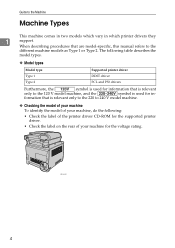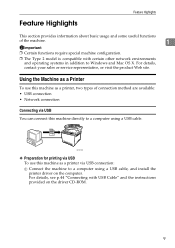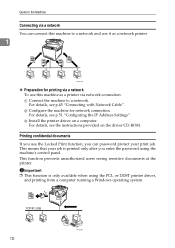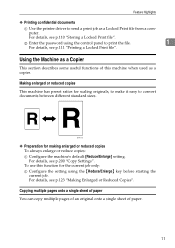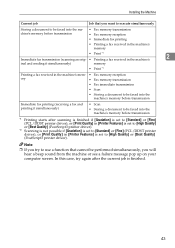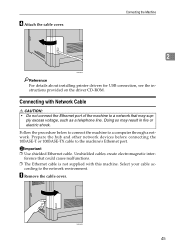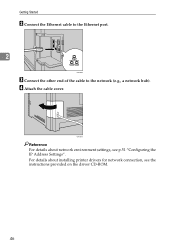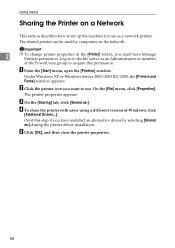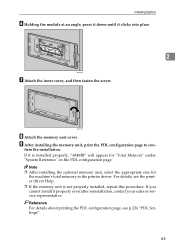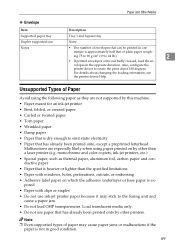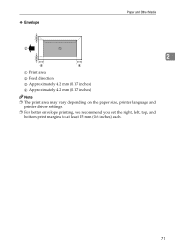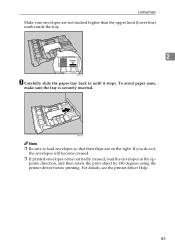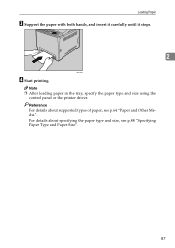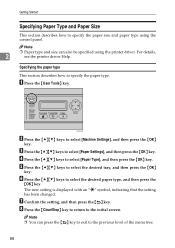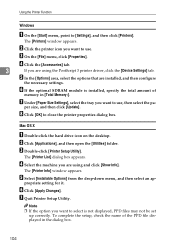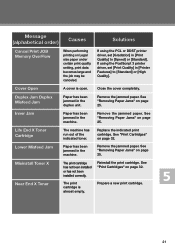Ricoh C232SF Support Question
Find answers below for this question about Ricoh C232SF - Aficio SP Color Laser.Need a Ricoh C232SF manual? We have 1 online manual for this item!
Question posted by david87491 on February 22nd, 2015
Ricoh Printer Sp C232sf Printer Driver Installation
I am trying to install the correct printer dirver/software for Windows 8.1 via USB. I have downloaded and tried the drivers on the ricoh site: Windows 8.1 (x64)When "installed' the printer appears in the printers list within windows but when trying to print (eg from MS Word) the message "an error has occurred printing the Microsoft word document". I have also tried printing a text file and still receive an error. Any suggestions please?
Current Answers
Answer #1: Posted by freginold on February 22nd, 2015 8:23 PM
Once you have the driver installed, you need to make sure that Windows associates that print driver with the actual Ricoh printer. An easy way to do this is to plug the printer into the computer with the USB cable, wait for the computer to auto-detect the printer, then "point" the computer to the Ricoh print driver when prompted.
With the driver already installed, you can also check to be sure it is using the correct port. RIght click on the printer and go into Printer Properties > Ports. Make sure that the port that is checked is the USB port (or virtual USB port).
With the driver already installed, you can also check to be sure it is using the correct port. RIght click on the printer and go into Printer Properties > Ports. Make sure that the port that is checked is the USB port (or virtual USB port).
Related Ricoh C232SF Manual Pages
Similar Questions
My Ricoh Mp Aficio 171 Display Panel Is Stuck (frozen). Buttons Are Not
responding. How can i solve this problem
responding. How can i solve this problem
(Posted by kamphonjef 3 years ago)
Sfc232 Asking For Cyan Toner. How Can I Print Black Only
I want to bypass colour printing. how can I do this
I want to bypass colour printing. how can I do this
(Posted by woodhurst 7 years ago)
Can You Still Print In Black And White Without Installing Colour Cartridges?
Dear SupportI have a Ricoh Aficio SP C232SF. I have put in a brand new black print cartridge but don...
Dear SupportI have a Ricoh Aficio SP C232SF. I have put in a brand new black print cartridge but don...
(Posted by david87491 9 years ago)
Hello Everybody. I Have A Ricoh Aficio Printer. It's Not Printing, When I Put It
Hello everybody. I have a Ricoh Aficio printer. It's not printing, when I put it on, it displays " P...
Hello everybody. I have a Ricoh Aficio printer. It's not printing, when I put it on, it displays " P...
(Posted by manojshrestha73 10 years ago)
Can The 6001 Do Ocr Scans? We'd Like To Convert Multi-page Scans To Ms Word Docs
We would like to use the scanning function of the MS 6100 to create editable MS word files, scanning...
We would like to use the scanning function of the MS 6100 to create editable MS word files, scanning...
(Posted by abdebren 12 years ago)