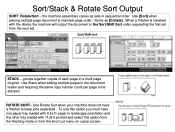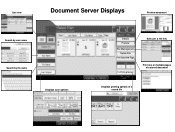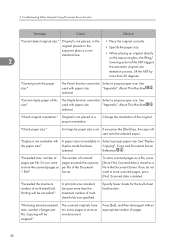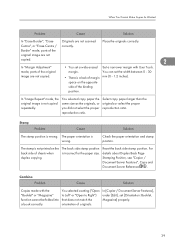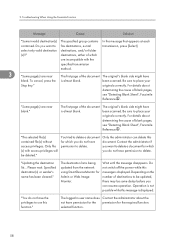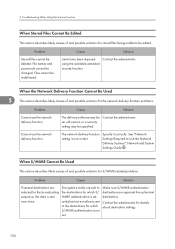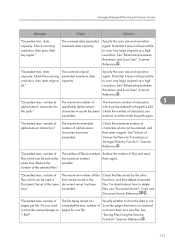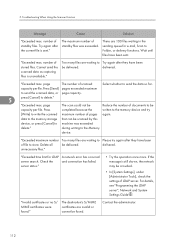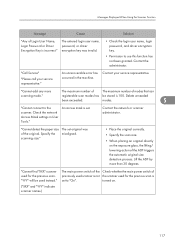Ricoh Aficio MP 6001 Support Question
Find answers below for this question about Ricoh Aficio MP 6001.Need a Ricoh Aficio MP 6001 manual? We have 4 online manuals for this item!
Question posted by abdebren on October 18th, 2011
Can The 6001 Do Ocr Scans? We'd Like To Convert Multi-page Scans To Ms Word Docs
We would like to use the scanning function of the MS 6100 to create editable MS word files, scanning multiple pages via OCR to produce one MS Word document. Is this possible? Is optional software required and will there be any added cost for this capability.
Current Answers
Answer #1: Posted by freginold on December 21st, 2011 4:39 AM
The copier itself does not come with OCR capabilities. However, there is third-party software that you can purchase (such as PPDM - Personal Paperless Document Manager) that can be installed on your computer and allow you to perform OCR functions. PPDM or another OCR product can probably be purchased from your local Ricoh dealer. You can find out more about PPDM here:
http://outputlinks.com/html/news/ricoh_Nuance_040109.aspx
or here:
http://www.lanier.com/solutions/solutionsshowroom.aspx?hbn=solutions&cid=94&cname=Capture+%26+Distribution&scid=57&scname=Scan,%20Capture%20&pid=1613&mname=Personal%20Paperless%20Document%20Manager&ptm=overview
http://outputlinks.com/html/news/ricoh_Nuance_040109.aspx
or here:
http://www.lanier.com/solutions/solutionsshowroom.aspx?hbn=solutions&cid=94&cname=Capture+%26+Distribution&scid=57&scname=Scan,%20Capture%20&pid=1613&mname=Personal%20Paperless%20Document%20Manager&ptm=overview
Related Ricoh Aficio MP 6001 Manual Pages
Similar Questions
How Do You Scan And Send A Document By Email On A Ricoh Mp 6001
(Posted by BMla 9 years ago)
Ricoh Aficio Mp 6001 You Do Not Have Privileges To Use This Function
(Posted by indssmt 9 years ago)
I'm Using An Aficio Mp 4001 Scanner/printer. I Want To Scan Multiple Pages.
I want to scan multiple pages of different sizes into a single file. I can't use the auto feed becau...
I want to scan multiple pages of different sizes into a single file. I can't use the auto feed becau...
(Posted by xrobjr 10 years ago)
How Do I Batch Scan Multiple Pages To Creat Pdf Files For Each Page?
How do I batch scan multiple pages to creat PDF files for each page?
How do I batch scan multiple pages to creat PDF files for each page?
(Posted by gabrielerbs 11 years ago)