Ricoh C231SF Support Question
Find answers below for this question about Ricoh C231SF - Aficio SP Color Laser.Need a Ricoh C231SF manual? We have 1 online manual for this item!
Question posted by rodmanjpjl on August 27th, 2014
Entering Maintenance Mode Spc231sf
how do i enter the maintenance mode on spc231sf???
Current Answers
There are currently no answers that have been posted for this question.
Be the first to post an answer! Remember that you can earn up to 1,100 points for every answer you submit. The better the quality of your answer, the better chance it has to be accepted.
Be the first to post an answer! Remember that you can earn up to 1,100 points for every answer you submit. The better the quality of your answer, the better chance it has to be accepted.
Related Ricoh C231SF Manual Pages
User Guide - Page 4


Changing Operation Modes 40 Saving Energy...41 Multi-Access ...42
Connecting the Machine 44 Connecting with USB ...Placing originals on the exposure glass 93 Placing originals in the Auto Document Feeder 94
Entering Characters 95 Value Input Mode ...95 Fax Number Input Mode 96 Text Input Mode ...97
Restricting Machine Functions According to User 98 Enabling the User Restriction Settings 98 ...
User Guide - Page 34
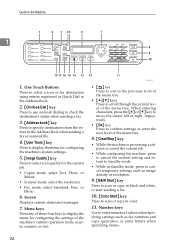
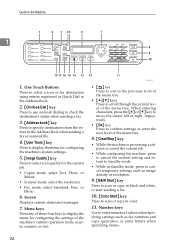
...} key
Press to specify destinations from the entries in black and white, or start sending a fax.
10. {Color Start} key
Press to scroll through the current level of the machine's current operation mode (copier, scanner, or fax). Guide to enter numerical values when specifying settings such as fax numbers and copy quantities, or...
User Guide - Page 51


..., prints a received fax, or when the {Copy}, {Color Start}, or {B&W Start} key is pressed.
❖ Energy Saver mode 1 If [EnergySaverMode1] under [Admin Settings]. When the machine is in Energy Saver mode 2.
❖ Energy Saver mode 2 If [EnergySaverMode2] under [Admin Settings] is enabled, the machine enters Energy Saver mode 2 after the period of the screen is passed...
User Guide - Page 105


....
❒ When the maximum number of setting
you are configuring:
• Value input mode for entering numerical values.
2
• Fax number input mode for entering fax numbers.
• Text input mode for entering characters, depending on the setting you are three modes for entering names. Note ❒ If a digit is too large or too small for the current...
User Guide - Page 106


... other than digits "p": Press the {p} key.
Pause: Press the {Pause/Redial} key.
In this mode, use the keys as a
"P". "+": Press {0} twice.
Getting Started
Fax Number Input Mode
Fax number input mode becomes active when entering fax numbers. A pause is a character at the cursor position, the current character shifts to the right.
• To delete...
User Guide - Page 107
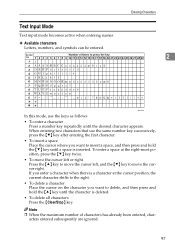
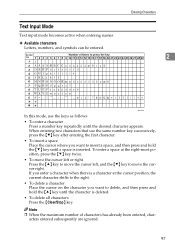
... or right Press the {U} key to move the cursor left, and the {T} key to move the cursor right. Entering Characters
2
BAA185S
In this mode, use the same number key successively, press the {T} key after entering the first character. • To insert a space Place the cursor where you want to delete, and then press...
User Guide - Page 130


...on the exposure glass. BPC013S
To make color photocopies, press the {Color Start} key. Note
❒ The maximum...photocopies, press the {B&W Start} key.
C To make multiple copies, enter the number of a multi-page document, you place originals both in ... ADF. Using the Copier Function
Basic Operation in Copier Mode
This section describes the basic procedure for printing copies in...
User Guide - Page 166
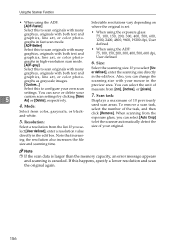
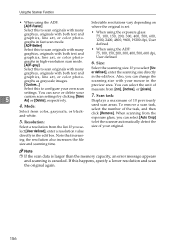
...with many graphics, originals with both text and graphics, line art, or color photographs in fast scan mode. [ADF-Better]
where the original is canceled. Size:
Select the scanning ... high-resolution scan mode. [ADF-gray]
Select this to scan originals with many graphics, originals with both text and graphics, line art, or color photo-
6. lect [User defined], enter a resolution value
directly...
User Guide - Page 179


...Press the {B&W Start} key. Repeat
6
this case, proceed to the next step.
C Enter the fax number (up to 40 characters) using the One Touch buttons, Speed Dial function,... 0 to 9, pause, "p", "q", and space.
❒ If necessary, insert a pause in Memory Transmission mode, the machine's memory may become full while scanning the originals. BPC016S
When using the exposure glass in a ...
User Guide - Page 180


...about other methods of specifying destinations, see p.95 "Entering Characters". For details about entering characters, see p.171 "Specifying the Fax Destination".
In... page has not been scanned properly. In this case, an error is jammed in Immediate Transmission mode
If you cancel sending a fax during transmission, the fax transmission process is canceled immediately.
For details...
User Guide - Page 185


... function
You can specify the last used destination as you specify multiple destinations in Immediate Transmission mode, the mode switches to Memory Transmission mode temporarily.
❒ While broadcasting, pressing the {Clear/Stop} key cancels the fax to enter the destination each time. A Press the {Pause/Redial} key.
This function saves time when you are...
User Guide - Page 197
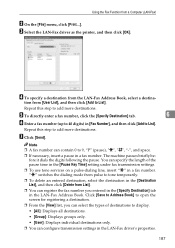
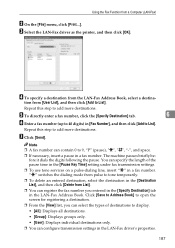
...mode from pulse to tone temporarily.
❒ To delete an entered destination, select the destination in the [Destination List], and then click [Delete from [User List], and then click [Add to List]. C Select the LAN-Fax driver as the printer, and then click [OK].
E To directly enter... destination.
❒ From the [View] list, you entered in the [Specify Destination] tab in the LAN-Fax ...
User Guide - Page 208
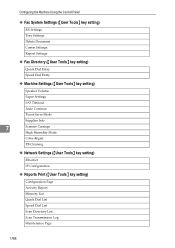
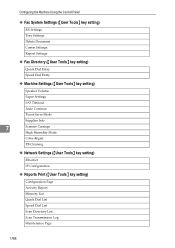
...
Configuration Page Activity Report Memory List Quick Dial List Speed Dial List Scan Directory List Scan Transmission Log Maintenance Page
198 Configuring the Machine Using the Control Panel
❖ Fax System Settings ({User Tools} key...setting)
Speaker Volume
Paper Settings
I/O Timeout
Auto Continue
Toner Saver Mode
Supplies Info
7
Scanner Carriage
High Humidity Mode
Color Regist.
User Guide - Page 241


... the {OK}
key.
7
Menu Admin Settings
C If you are requested to the initial screen.
231 Default Mode Fax *
The new setting is provided as an example. G Press the {Clear/Stop} key to return to enter a password, enter the password using the num-
ber keys, and then press the {OK} key. D Press the {U}{T} keys...
User Guide - Page 244


...mode 2. The machine consumes less power in Energy Saver mode 2 than in Energy Saver mode 1, but it receives a pint job, prints a received fax, or when the {Copy}, {Color Start}, or {B&W Start} key is higher in Energy Saver mode 1 than from Energy Saver mode... Power Saver Sets the machine to enter Energy Saver mode, Energy Saver mode 1 or Energy Saver mode 2, to their defaults except the ...
User Guide - Page 278


... it receives a pint job, prints a received fax, or when the {Copy}, {Color Start}, or {B&W Start} key is passed (1 to 240 minutes).
Select [ON] to set the machine to enter Energy Saver mode 1 if the machine has been idle for [Waiting Time] is pressed.
268 It takes less time to recover from Energy Saver...
User Guide - Page 310


BAA162S
❒ When removing print cartridges, be careful not to touch the Laser Scanning Unit on the screen: "Near End K Toner" "Near End M Toner" "Near End C Toner" ...
❒ If black toner runs out, you can print in black and white or color until the black print cartridge is replaced.
300 Change the color mode setting to direct sunlight for a
long time. ❒ Do not touch the print ...
User Guide - Page 383
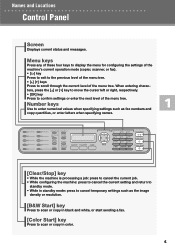
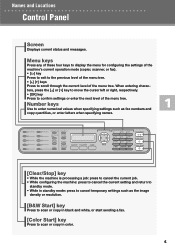
...
Press to scan or copy in color.
5
Menu keys
Press any of these four keys to display the menu for configuring the settings of the machine's current operation mode (copier, scanner, or fax). • [ ] key Press to exit to the previous level of the menu tree. When entering characters, press the [ ] or [ ] key...
User Guide - Page 412
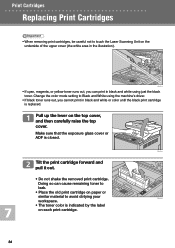
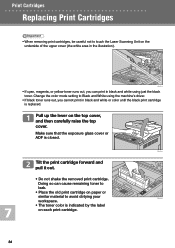
Change the color mode setting to avoid dirtying your
BPC223S
workspace. • The toner color is indicated by the label
on paper or similar material to ... is replaced.
Print Cartridges
Replacing Print Cartridges
• When removing print cartridges, be careful not to touch the Laser Scanning Unit on the top cover, and then carefully raise the top cover. BPC221S
• If cyan, magenta...
User Guide - Page 415


... the machine waits before using the machine. Saving Energy
This machine is set to recover from Energy Saver mode 2. For details about 1 minute to enter Energy Saver mode 2 if it has been idle for 10 minutes. There are two ways to view the manuals. •...sales or service representative for 24 hours continuously, the machine automatically returns to normal state and performs self-maintenance.
Similar Questions
Ricoh Aficio Sp C242sf Service Mode
Hi,I have a RICOH Aficio SP C242SF. Does anyone know the key sequence to enter service mode? Thank y...
Hi,I have a RICOH Aficio SP C242SF. Does anyone know the key sequence to enter service mode? Thank y...
(Posted by sunnykhh 8 years ago)
Ricoh Aficio Sp C231sf
how do you install the printer drivers on computer running windows 8.1. i got the scan function work...
how do you install the printer drivers on computer running windows 8.1. i got the scan function work...
(Posted by interlaw 9 years ago)
How Do I Replace The Waste Toner Bottle Located On The Ricoh Aficio Sp C232sf
color laser multifunction
color laser multifunction
(Posted by wmrpVhonna 10 years ago)
How To Enter Service Mode On Ricoh Aficio Sp C232sf
(Posted by mahwws11 10 years ago)
Will Ricoh Sp C231sf Work If One Of Its Colour Bottel Goes Empty
(Posted by sdczkp 12 years ago)

