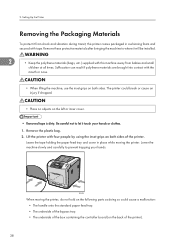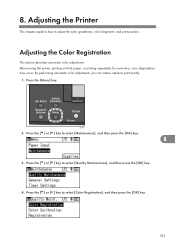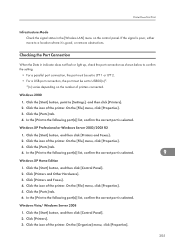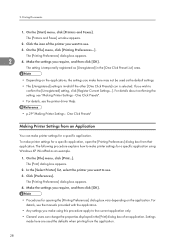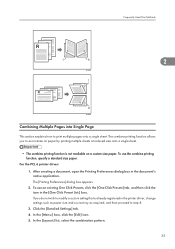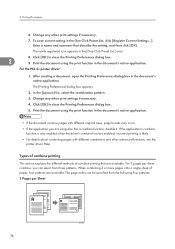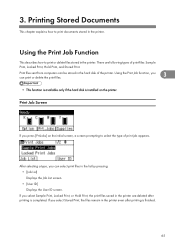Ricoh Aficio SP C430DN Support Question
Find answers below for this question about Ricoh Aficio SP C430DN.Need a Ricoh Aficio SP C430DN manual? We have 1 online manual for this item!
Question posted by ghassanjashaam on December 23rd, 2018
Error Cs363
when open the printer and go to printing many pages the machine stopping after printing only (18) pagesand get an error that (CS363) . when go to turn Off and ON again get the same status repeating .
Current Answers
Answer #1: Posted by freginold on December 23rd, 2018 5:26 AM
SC 363 is an error code relating to the yellow development unit. More often than not, replacing the yellow development unit will fix the problem. However, there are other possible (but less likely) causes as well, such as a problem with the port where the yellow development unit connects to the printer, or a worn-out development drive gear.
The best thing to do is to have a Ricoh-certified technician diagnose the problem. Barring that, the most likely solution is to replace the yellow development unit, especially if it's close to reaching end of life.
The best thing to do is to have a Ricoh-certified technician diagnose the problem. Barring that, the most likely solution is to replace the yellow development unit, especially if it's close to reaching end of life.
Related Ricoh Aficio SP C430DN Manual Pages
Similar Questions
Aficio Sp C430dn Usb Port
does the Aficio SP C430DN accept to print directly from a data traveler through its USB port?
does the Aficio SP C430DN accept to print directly from a data traveler through its USB port?
(Posted by sherif1097 7 years ago)
Ricoh Aficio Sp C430dn Will Only Print 12 Pages Of A 30 Page Document
ricoh aficio sp c430dn will only print 12 pages of a 30 page document then gives a sc363 error on pr...
ricoh aficio sp c430dn will only print 12 pages of a 30 page document then gives a sc363 error on pr...
(Posted by blakeensor 8 years ago)
I Have A Aficio Sp C311n Laser Printer With A Memory Overflow Error. Please Hel
(Posted by housewrightm 11 years ago)
Ricoh C431dn. Error Sc 363. Replaced Failed Yellow Toner Pump. Still Error. ???
Printer prints great but have to reset printer after each job because of error code sc 363. Yellow P...
Printer prints great but have to reset printer after each job because of error code sc 363. Yellow P...
(Posted by mfaber 11 years ago)
My Ricoh Ap2610 Laser Printer Will Not Support My New Pc Using Windows 7.
does ricoh have any driver or other means to make my ap-2610 laser printer work with my Windows 7 ne...
does ricoh have any driver or other means to make my ap-2610 laser printer work with my Windows 7 ne...
(Posted by jclcpallc 12 years ago)