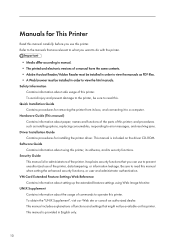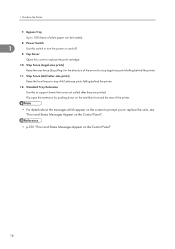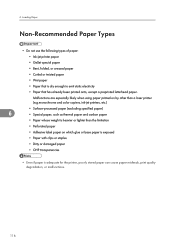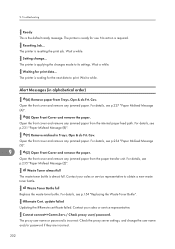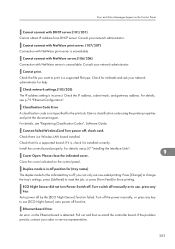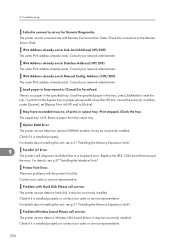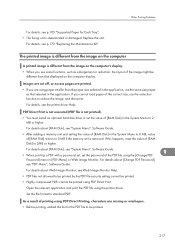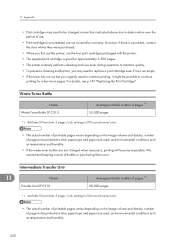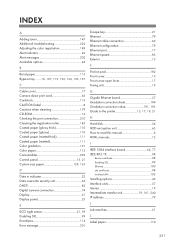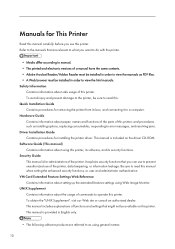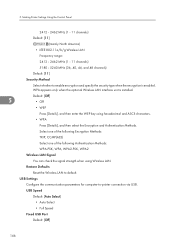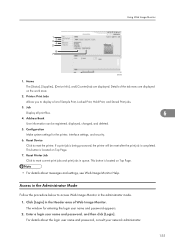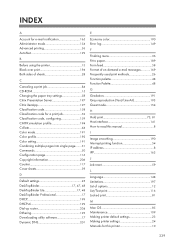Ricoh Aficio SP C320DN Support Question
Find answers below for this question about Ricoh Aficio SP C320DN.Need a Ricoh Aficio SP C320DN manual? We have 3 online manuals for this item!
Question posted by csellers on March 27th, 2015
Fuser Unit Counter Reset
After replacing the fuser unit on the Ricoh C320 how do I reset the counter?
Current Answers
Answer #1: Posted by freginold on March 27th, 2015 4:24 PM
Hi, the fuser has a chip or fuse in it that automatically resets the counter when you install it. If it doesn't reset the counter, then either there is a problem with the fuse/chip, or that fuser has already been installed in a machine.
Related Ricoh Aficio SP C320DN Manual Pages
Similar Questions
How To Print A Configuration Page For A Ricoh Sp C320dn Printer
(Posted by oldjner 9 years ago)
My Documents Are Not Printing Out From My Ricoh Aficio Sp 320dn - It Appears To
There was a power outage while I was out of the office and now, for some reason, I am unable to prin...
There was a power outage while I was out of the office and now, for some reason, I am unable to prin...
(Posted by lforbes56951 9 years ago)
How Do I Enter Service Mode On My Ricoh Aficio Sp C320dn Printer
(Posted by bigdajism 10 years ago)
I Have A Aficio Sp C311n Laser Printer With A Memory Overflow Error. Please Hel
(Posted by housewrightm 11 years ago)
My Ricoh Ap2610 Laser Printer Will Not Support My New Pc Using Windows 7.
does ricoh have any driver or other means to make my ap-2610 laser printer work with my Windows 7 ne...
does ricoh have any driver or other means to make my ap-2610 laser printer work with my Windows 7 ne...
(Posted by jclcpallc 12 years ago)