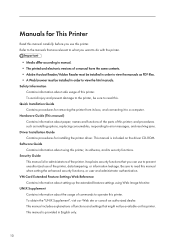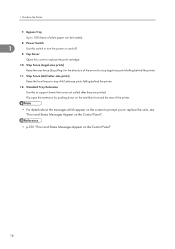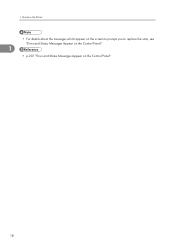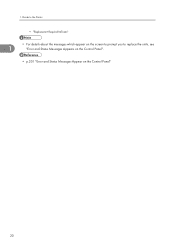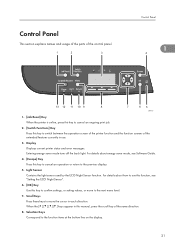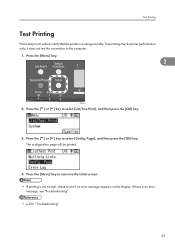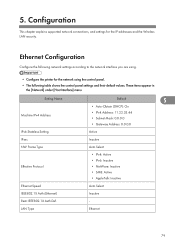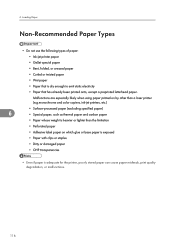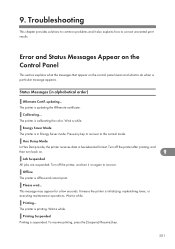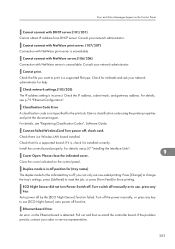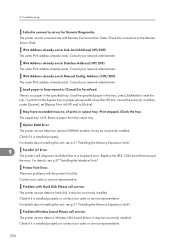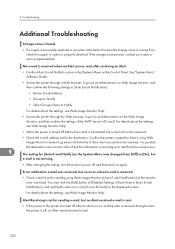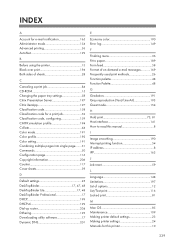Ricoh Aficio SP C320DN Support Question
Find answers below for this question about Ricoh Aficio SP C320DN.Need a Ricoh Aficio SP C320DN manual? We have 3 online manuals for this item!
Question posted by bhollan1 on February 15th, 2018
What Is Error Code Sc300?
My Ricoh Aficio Sp 320DN is showing an error code of SC300, how do I fix it?
Current Answers
Answer #1: Posted by anis0012 on February 15th, 2018 11:08 AM
Sc300 is a high voltage output error. More than likely, either the high voltage supply board (HVSB) or engine board (EGB) is bad and needs to be replaced. However, before going that far, you can try turning off and unplugging the machine and reseating the connectors that go to those two boards. Sometimes a loose connector can cause a service code, and fixing the connection can clear the problem up.
Related Ricoh Aficio SP C320DN Manual Pages
Similar Questions
My Documents Are Not Printing Out From My Ricoh Aficio Sp 320dn - It Appears To
There was a power outage while I was out of the office and now, for some reason, I am unable to prin...
There was a power outage while I was out of the office and now, for some reason, I am unable to prin...
(Posted by lforbes56951 9 years ago)
How Do I Fix The Following Error On A Ricoh Sp C320dn
I receive the following error. "set the print cartridge correctly" magenta. I have changed the cartr...
I receive the following error. "set the print cartridge correctly" magenta. I have changed the cartr...
(Posted by jzp1 9 years ago)
I Have A Aficio Sp C311n Laser Printer With A Memory Overflow Error. Please Hel
(Posted by housewrightm 11 years ago)
My Ricoh Ap2610 Laser Printer Will Not Support My New Pc Using Windows 7.
does ricoh have any driver or other means to make my ap-2610 laser printer work with my Windows 7 ne...
does ricoh have any driver or other means to make my ap-2610 laser printer work with my Windows 7 ne...
(Posted by jclcpallc 12 years ago)