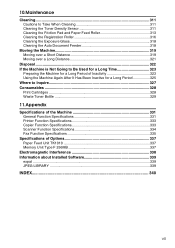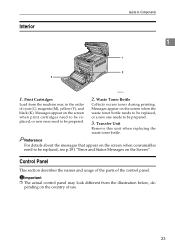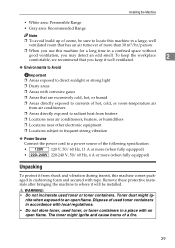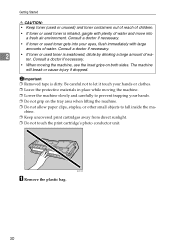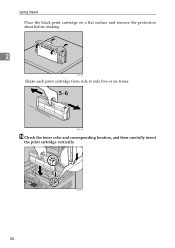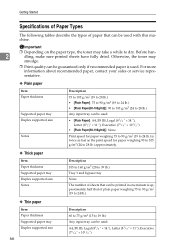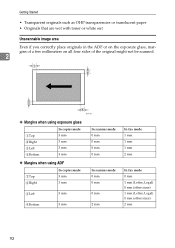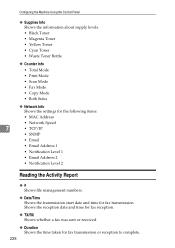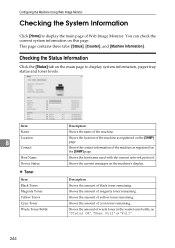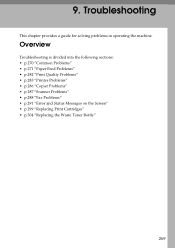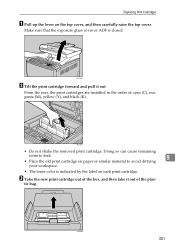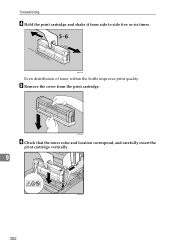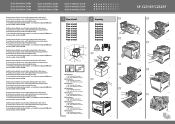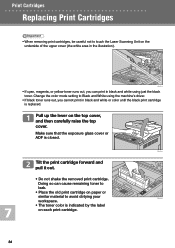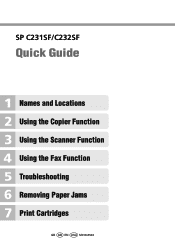Ricoh Aficio SP C232SF Support Question
Find answers below for this question about Ricoh Aficio SP C232SF.Need a Ricoh Aficio SP C232SF manual? We have 1 online manual for this item!
Question posted by Anonymous-64363 on June 27th, 2012
Leaking Toner
Hello there,
I have a c232sf that is 18months old. It is now leaking red toner when I print a page. how can i fix this problem. I've checked the toner cartidge and its all ok.
thanks Jayne
Current Answers
Related Ricoh Aficio SP C232SF Manual Pages
Similar Questions
Ricoh Aficio Mp C3501 Pcl 6 Printer Goes Offline When I Print Excel
(Posted by DIitalom 9 years ago)
How To Set Ricoh Aficio Mp C4000 To Use Tray 1 As Default For Printing
(Posted by yulewyee 9 years ago)
How Do I Replace The Waste Toner Bottle Located On The Ricoh Aficio Sp C232sf
color laser multifunction
color laser multifunction
(Posted by wmrpVhonna 10 years ago)
How Do I Take A Meter Reading Fro This Printer And For Future Use?
Ineed to do meter reads each month form this printer for work
Ineed to do meter reads each month form this printer for work
(Posted by waltermundt01 10 years ago)
How To Change Cartridge On Aficio Sp 3410sf Toner
(Posted by painuezh 10 years ago)