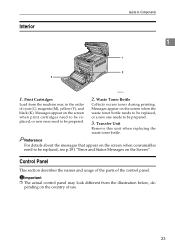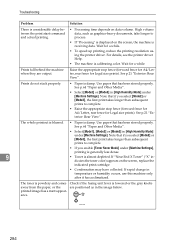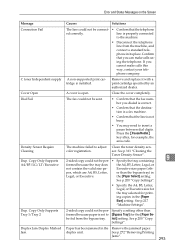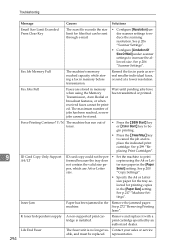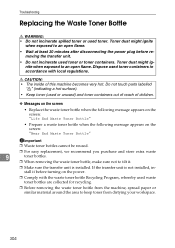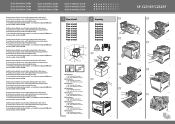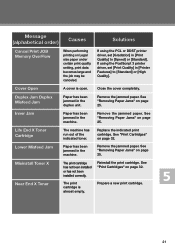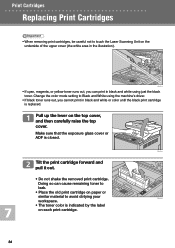Ricoh Aficio SP C232SF Support Question
Find answers below for this question about Ricoh Aficio SP C232SF.Need a Ricoh Aficio SP C232SF manual? We have 1 online manual for this item!
Question posted by sundymead on August 23rd, 2013
Replacing Fuser Unit
How do you replace the fusing unit on an Aficio SPC231SF?
Current Answers
Answer #1: Posted by freginold on August 23rd, 2013 1:18 PM
Hi, replacing the fuser on one of these printers can be a bit of a chore. If you can find a copy of the printer's service manual, it will give you exact instructions, but in general you will need to remove the left side cover (when looking at it from the front) and the operation panel, and possibly the right side cover. You may have to remove the rear cover as well in order to get the left cover off. Once you have all of those parts removed, you will see the fuser unit and the screws that hold it in place; simply remove those screws, disconnect the wires coming from the fuser, and remove the old one and replace it with the new one.
Related Ricoh Aficio SP C232SF Manual Pages
Similar Questions
Mpc3003 Always Paper Jam At B .before Paper Go In Fuser Unit
(Posted by davidooiteikwei 1 year ago)
How Do I Replace The Waste Toner Bottle Located On The Ricoh Aficio Sp C232sf
color laser multifunction
color laser multifunction
(Posted by wmrpVhonna 10 years ago)
Ricoh Aficio Sp C232sf Fuser Unit G166-4012- Urgently Needed In The Uk.carolyn
Thank you for last answer but I need to source Ricoh G166-4012 Fuser unit in the Uk. The previous co...
Thank you for last answer but I need to source Ricoh G166-4012 Fuser unit in the Uk. The previous co...
(Posted by cmh 12 years ago)
Where Can I Buy The Red Rollers For Sp C232sf (those Near The Heat Warning Sign
The rubber has perished on the reddish rollers on our Ricoh Aficio SP C232 SF copier. The machine is...
The rubber has perished on the reddish rollers on our Ricoh Aficio SP C232 SF copier. The machine is...
(Posted by cmh 12 years ago)
Fuser Unit
I have installed the new fuser unit, but the readout still says new fuser unit needed. How do I re...
I have installed the new fuser unit, but the readout still says new fuser unit needed. How do I re...
(Posted by bettyr 12 years ago)