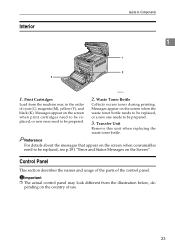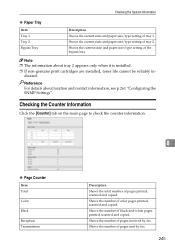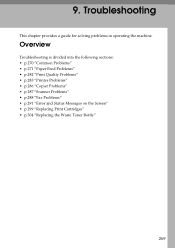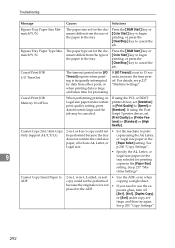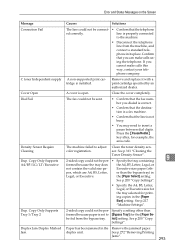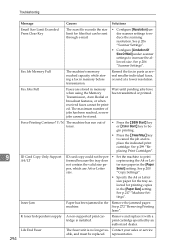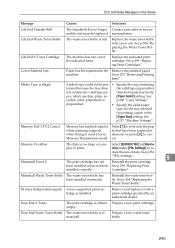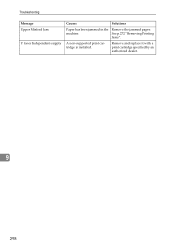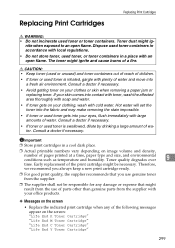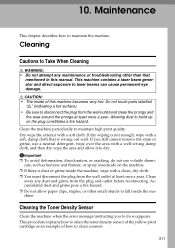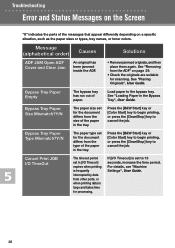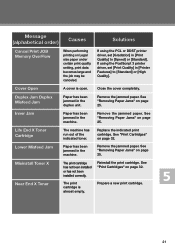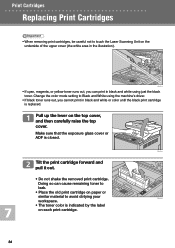Ricoh Aficio SP C232SF Support Question
Find answers below for this question about Ricoh Aficio SP C232SF.Need a Ricoh Aficio SP C232SF manual? We have 1 online manual for this item!
Question posted by mschramm on June 25th, 2012
Bypass Empty Cartridge Message Ricoh Af C231sf
Is there a way to bypass an empty cartridge message and print in just black and white until the new cartridge gets here?
Current Answers
Related Ricoh Aficio SP C232SF Manual Pages
Similar Questions
Can You Still Print In Black And White Without Installing Colour Cartridges?
Dear SupportI have a Ricoh Aficio SP C232SF. I have put in a brand new black print cartridge but don...
Dear SupportI have a Ricoh Aficio SP C232SF. I have put in a brand new black print cartridge but don...
(Posted by david87491 9 years ago)
Aficio Mp C2051 Set Default Scan Settings To Scan Black And White
Aficio MP C2051how so i set default scan settings to scan black and white
Aficio MP C2051how so i set default scan settings to scan black and white
(Posted by myates16443 9 years ago)
How To Change Cartridge On Aficio Sp 3410sf Toner
(Posted by painuezh 10 years ago)
Hello, I Have A Message On The Printer It Says 'bypass Tray, Paper Empty'
I only want to use the main paper tray for all the printing and copying I need to do, how do I get t...
I only want to use the main paper tray for all the printing and copying I need to do, how do I get t...
(Posted by clemsfoldhouse 11 years ago)
Where Can I Buy The Red Rollers For Sp C232sf (those Near The Heat Warning Sign
The rubber has perished on the reddish rollers on our Ricoh Aficio SP C232 SF copier. The machine is...
The rubber has perished on the reddish rollers on our Ricoh Aficio SP C232 SF copier. The machine is...
(Posted by cmh 12 years ago)